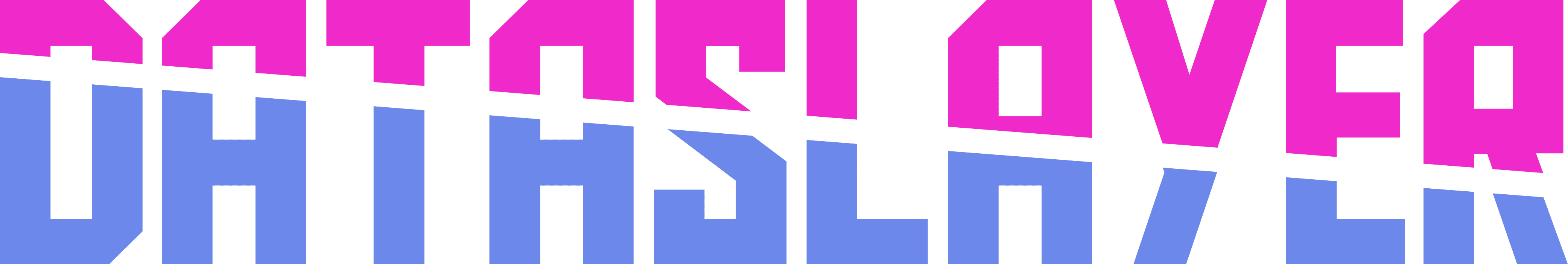Die Vorteile von Power BI are immense. It is a free desktop software solution that enables enterprises to analyze trends and spot patterns through data visualization techniques. With this platform, you can get valuable insights to help you in decision-making.
The software has various products and services for you to enjoy its value and versatility by leveraging individual elements or working with them altogether. So, before we dive into the benefits of it for data analysis, let’s check out its products first.
Power BI-Dienst
Die Power BI-Diensts are the apps, software services, and connectors provided through the app.powerbi.com as a cloud software service part of Power BI. You can use this service alongside the Power BI desktop and the mobile apps to create, share, and consume the user’s business insights in the most effective way.
Power BI Desktop
Der Power BI Desktop, ein Hauptbestandteil von Power BI, ist ein kostenloses Produkt, das Geschäftsdaten analysiert und Berichte auf einem Windows-Computer erstellt. Entwickler und Datenwissenschaftler können Berichte mit Power BI Desktop erstellen, bevor sie sie an den Power BI-Dienst übergeben.
Benutzer können die folgenden Aufgaben im Power BI Desktop durchführen:
- Daten transformieren und modellieren
- Grafiken und Diagramme erstellen
- Berichte und Dashboards erstellen
- Daten verbinden
- Sharing reports with other users

Power BI Pro
This product is a single-user license through which you can view other people’s reports and dashboards. This license allows its users to interact and collaborate on data analysis projects.
Power BI Premium
Power BI Premium bietet eine einheitliche Self-Service- und Unternehmens-Business-Intelligence, die Ihrer Organisation mehr Möglichkeiten und größere Datenmengen bietet. Ziel ist es, Ihrem Unternehmen Raum und die Kapazität zu geben, Ihre Berichte in der Cloud zu teilen.
Sie können dann entscheiden, wie Sie die dedizierte Kapazität je nach Anzahl der Benutzer und anderen Faktoren anwenden.
Ein Premium-Abonnement ist effizient, wenn Sie Informationen innerhalb und außerhalb der Organisation teilen müssen. Der Preis hängt davon ab, wie viele virtuelle Kerne Microsoft dafür bereitstellt.
Power BI Report Server
Der Power BI-Server ist ein On-Premise-Reporting-Tool, das Ihnen hilft, reichhaltige und interaktive Berichte für sowohl Power BI als auch Power Pro zu erstellen. Diese Funktion bietet die Möglichkeiten, die den Diensten des SQL Server-Reportings entsprechen. Dadurch können Benutzer auf ihre Dienste über Webbrowser, mobile Geräte oder E-Mail zugreifen.
Power BI Mobile
Another core component is the Power BI mobile, die es Benutzern ermöglicht, sich über mobile Apps für Windows, Android und iOS mit Power BI-Daten zu verbinden und zu interagieren.
Power BI Embedded
Developers can embed its dashboards and reports into other applications. Dashboards und Berichte einbetten into applications within the organization asks users to log in to the account. Developers can also embed the Power BI-Dashboards in Anwendungen eines Kunden ohne ein Power BI-Konto.
Was sind die zehn großen Vorteile der Wahl von Power BI als Datenanalysetool?
After knowing all the tools that come with it, let’s now check the benefits!
Erschwinglich für jedes Unternehmen
The two paid versions allow you to choose the one that suits your organization’s needs. These versions include the Power BI Pro and Power BI Premium, which have different prices. Pro is the entry-level that you can get at a minimum cost for each user per month.
Premium is slightly more expensive than Pro but still has beneficial extra features. This plan is the right choice for you if your organization is large, and you need hundreds of users to access your reports.
Also, if you need to refresh information more than eight times daily, it will serve you better. Furthermore, you do not need many Pro licenses in Power BI premium. You will also be more responsive to the needs of your business as you will get a dedicated computer source (node).
Regelmäßige monatliche Updates
Microsoft, the manufacturer of the tool, is quite proactive in responding to the suggestions of the Power BI-Community.
Jeder Vorschlag für neue Funktionen in der Community wird einem Abstimmungsprozess unterzogen, bevor er im Kernprodukt implementiert wird.
Therefore, you will always get access to advanced and latest features to help you make the right decisions. Meanwhile, your support channels will continue growing together with the community.
Integriert sich nahtlos mit Excel
Power BI integriert sich in bestehende Anwendungen wie Excel, um Ihnen zu helfen, mehr Analyse- und Berichtsfunktionen zu nutzen.
Most businesses are still using Excel to analyze their data and produce reports. Therefore, you can connect its dashboards to data models, Excel queries, and reports.
Nach der Verbindung können Sie nun Ihre Geschäftsdaten in Excel einfach und schnell sammeln und teilen. Sie können auch neue interaktive Visualisierungen erstellen, ohne eine neue Sprache oder Anwendung lernen zu müssen.
Bietet Zugriff auf aktuelle Echtzeitdaten
Es ermöglicht Ihnen zu verstehen, was jetzt in Ihrem Unternehmen passiert, und alle Informationen aus der Vergangenheit. Echtzeitanalysen helfen Ihrem Team, Chancen zu identifizieren, schnelle Lösungen für Probleme zu bieten und zeitkritische Situationen effizient zu bewältigen.
Premium version allows you to refresh your information up to 48 times daily. Also, your dashboards update any real-time data and show the results. The Daten-Caches von Power BI werden Ihnen helfen, eine einfache und schnellere Bereitstellung zu erstellen.
Here you have the advantage of refreshing data as many times as possible to meet the needs of your business. Thus, it will be much more beneficial to your business because only a few data sources support live querying, and it gives you that extra advantage.
Breite Palette von Integrationen
With the tool, you can import data from several data sources like sales data in a CRM. It connects you with third-party solutions like Google Analytics, Spark, und Salesforce.
Die Verbindung zu Datenquellen wie SQL-Datenbanken ermöglicht es Ihnen, neue und überzeugende Datensätze aus verschiedenen Quellen für Analysen zu erstellen.
Einfach anpassbare Dashboards
You can easily customize your dashboards to meet your business’s needs with the intuitive and interactive visualizations. Additionally, the drag-and-drop features enable you to create custom reports quickly to drill down into data to find the information that is most important to you.
Schnelle Datenanalyse
Your platform users can make informed decisions much faster with the tool’s terrific speed on data operations. Therefore, it will help you access easy-to-understand and real-time data quickly, unlike many other BI tools.
Zum Beispiel können Benutzer ganz einfach große Datensätze gleichzeitig innerhalb der Power BI-App formatieren um die Leistung Ihrer Märkte zu identifizieren, ohne die Verarbeitungsgeschwindigkeit zu beeinträchtigen. So können Sie schnell umsetzbare Erkenntnisse gewinnen, die es Ihrem Unternehmen ermöglichen, effektiv zu konkurrieren.
Es ist ein Produkt von Microsoft
Technology at Microsoft is developing at a higher rate. Therefore, the capabilities of the platform are continuously increasing in the long term. The product is now compatible with various devices and platforms, making it responsive to market needs.
Microsoft hat auch anpassbare Sicherheitsfunktionen integriert. Sie können einrichten niedrigstufige Sicherheitszugriffsfilter um zu steuern, auf was Benutzer von Ihrem Dashboard aus zugreifen können.
Nutzen von Künstlicher Intelligenz
One of the other obvious benefits of it is that it employs AI in its operations. That means, you will receive AI-driven features like access to text analytics, image recognition, and other machine learning models.
Überlegene Zugänglichkeit
Sie können Power BI auf Remote-Apps auf Ihren Geräten und Internetplattformen ausführen. Es kann auf mehreren Geräten wie Android, iOS oder Windows-Betriebssystemen ausgeführt werden, was Ihnen höhere Zugänglichkeitsniveaus bietet.
If required, you can adjust the desktop reports so that they can fit into the more miniature landscape of the devices. It also integrates with various cloud software and advanced data services like Cortana, making the apps more user-friendly.
Die intuitiven grafischen Funktionen erleichtern die Nutzung, sodass nur wenig umfangreiche Schulungen für Ihre Mitarbeiter erforderlich sind. Die intuitiven Benutzeroberflächen helfen den Mitarbeitern, schneller zu lernen.
Zusammenfassend
With all the benefits listed above, the platform is clearly amazing. It is an ideal tool that provides better benefits when you choose Power BI as your preferred tool for data analysis. And with Dataslayer, können Sie Ihr Reporting mit dem Power BI-Tool auf die nächste Ebene heben und gleichzeitig all diese Vorteile genießen.
Erhalten Sie alle Ihre Marketingdaten an einem Ort
Dataslayer zieht automatisch alle Ihre Marketingdaten aus über 40 Datenquellen an Ihre bevorzugten Ziele, sei es Google Data Studio, Google Sheets, Google BigQuery oder BI-Tools (Qlik, Tableau, Power BI) mit API.