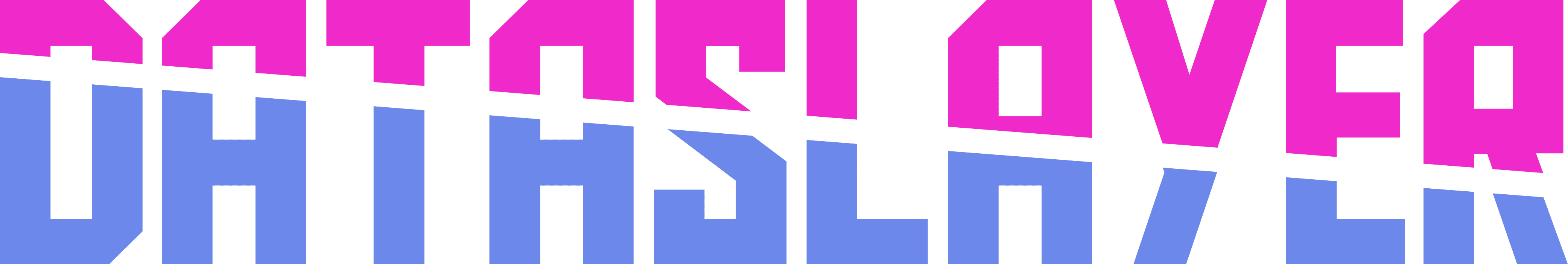Google ads quality score rates the relevancy of your ads through keywords, landing pages as well as a search query. If you are using Adwords, you may know that how having a good quality score can lead to a better position and reduced CPC.
Google rewards brands in this way and makes it easier to have better placements and entre bid auction in your budget. Now the question is how to improve your Google Ads quality score. Well, it’s the best idea to analyze your current quality scores to know which ads require improvement.
How to check your Google Ads quality score
You can check your Google Ads quality score in two ways by considering the keyword level.
- Naviguer dans la campagne en cours et visualiser l'onglet des mots-clés.
- Cliquez sur l'onglet des discours à côté de tout mot-clé dans la colonne de statut.

Google Ads quality scores are ideal if they are between 7-10. You can even have an idea about where your PPC ads are falling short or excelling for the 3 main categories which are ad relevance, click-through rate and even landing page experience. If you also run a PPC campaign and your Google Ads quality scores are not good, then here are top 3 tips to improve your Google Ads quality score for these categories for PPC.
- Augmenter le CTR : Si un mot-clé obtient 1 % ou moins de 1 % de CTR sur le réseau Google, il est recommandé de le mettre en pause ou de le modifier. Vous pouvez changer vos types de correspondance. Avec le bon type de correspondance de phrase ou de correspondance exacte, vous pouvez filtrer le trafic qui n'est pas pertinent pour votre annonce. Rendez votre texte publicitaire plus attrayant en modifiant le wording et en ajoutant des appels à l'action qui attirent l'attention de nombreux utilisateurs.
- Synchronisation des Pages de Destination : Si votre page de destination semble peu pertinente par rapport à votre annonce et a un taux de rebond élevé, cela peut affecter votre score de qualité. Il est important de considérer que vos annonces sont pertinentes par rapport aux pages qu'elles visitent en utilisant les mêmes mots-clés et le même wording dans vos annonces PPC.
- Concentrez-vous sur vos Thèmes : Assurez-vous que vos groupes d'annonces ont de grands thèmes avec des mots-clés similaires pour mieux garantir que vos mots-clés correspondent à vos annonces PPC. Avec des thèmes organisés dans les groupes d'annonces, cela améliorera non seulement votre score de qualité, mais facilitera également l'analyse des performances de votre campagne.
Analyzing the Google Ads quality score and including it in your PPC report is crucial for optimizing ad performance, but doing it manually can be tedious and time-consuming. Keeping track of multiple campaigns, gathering data from various sources, and compiling reports manually requires significant effort.

However, with the help of a PPC reporting tool, this process becomes much more efficient, allowing you to save both time and resources while ensuring accuracy. A good reporting tool automates data collection, visualization, and report generation, making it easier to analyze trends, optimize campaigns, and improve ROI.
Dataslayer is the best PPC reporting tool you can use to simplify this process. It allows you to create visually appealing PPC reports, schedule automation, and extract data from multiple sources effortlessly. The best part? You can download and start using Dataslayer free of cost, making it an excellent choice for marketers looking for an efficient reporting solution.
About Dataslayer
Dataslayer is the best Supermetrics free alternative that enables marketers to create PPC reports seamlessly. It integrates with Google Sheets, pulling data from various advertising platforms such as Google Ads, Google Analytics, Bing Ads, and Facebook Ads.
Whether you’re an agency, freelancer, or in-house marketer, Dataslayer helps you streamline reporting and make data-driven decisions efficiently. With its easy-to-use interface and automation features, you can schedule reports, reduce manual work, and focus on optimizing your campaigns.
Additionally, Dataslayer supports multiple data connectors, allowing you to centralize all your marketing data in one place. This ensures accurate insights, better collaboration, and improved performance tracking. Commencez votre essai aujourd'hui to explore the value of the tool!