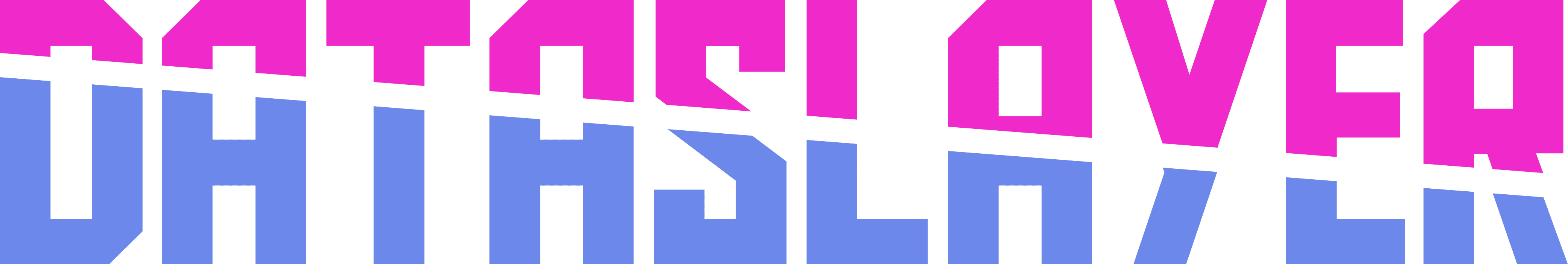Google ads quality score rates the relevancy of your ads through keywords, landing pages as well as a search query. If you are using Adwords, you may know that how having a good quality score can lead to a better position and reduced CPC.
Google rewards brands in this way and makes it easier to have better placements and entre bid auction in your budget. Now the question is how to improve your Google Ads quality score. Well, it’s the best idea to analyze your current quality scores to know which ads require improvement.
How to check your Google Ads quality score
You can check your Google Ads quality score in two ways by considering the keyword level.
- Navegando pela campanha em andamento e visualizando a aba de palavras-chave.
- Clique na aba de discurso ao lado de qualquer palavra-chave na coluna de status.

Google Ads quality scores are ideal if they are between 7-10. You can even have an idea about where your PPC ads are falling short or excelling for the 3 main categories which are ad relevance, click-through rate and even landing page experience. If you also run a PPC campaign and your Google Ads quality scores are not good, then here are top 3 tips to improve your Google Ads quality score for these categories for PPC.
- Aumentar o CTR: Se alguma palavra-chave estiver obtendo 1% ou menos de 1% de CTR na rede do Google, recomenda-se pausá-la ou modificá-la. Você pode alterar seus tipos de correspondência. Com a correspondência de frase ou correspondência exata correta, você pode filtrar o tráfego que não é relevante para o seu anúncio. Crie seu texto do anúncio de forma mais envolvente, modificando a redação e adicionando alguns call to action que chamem a atenção de muitos usuários.
- Sincronizando Páginas de Destino: Se sua página de destino parecer irrelevante para o seu anúncio e tiver uma alta taxa de rejeição, isso pode afetar seu quality score. É importante considerar que seus anúncios são relevantes para as páginas que eles visitam, usando as mesmas palavras-chave e verbiagem em seus anúncios PPC.
- Foque em Seus Temas: Certifique-se de que seus grupos de anúncios tenham ótimos temas com palavras-chave semelhantes para garantir melhor que suas palavras-chave correspondem aos seus anúncios PPC. Com temas organizados nos grupos de anúncios, isso não apenas melhorará seu quality score, mas também tornará mais fácil analisar o desempenho da sua campanha.
Analyzing the Google Ads quality score and including it in your PPC report is crucial for optimizing ad performance, but doing it manually can be tedious and time-consuming. Keeping track of multiple campaigns, gathering data from various sources, and compiling reports manually requires significant effort.

However, with the help of a PPC reporting tool, this process becomes much more efficient, allowing you to save both time and resources while ensuring accuracy. A good reporting tool automates data collection, visualization, and report generation, making it easier to analyze trends, optimize campaigns, and improve ROI.
Dataslayer is the best PPC reporting tool you can use to simplify this process. It allows you to create visually appealing PPC reports, schedule automation, and extract data from multiple sources effortlessly. The best part? You can download and start using Dataslayer free of cost, making it an excellent choice for marketers looking for an efficient reporting solution.
About Dataslayer
Dataslayer is the best Supermetrics free alternative that enables marketers to create PPC reports seamlessly. It integrates with Google Sheets, pulling data from various advertising platforms such as Google Ads, Google Analytics, Bing Ads, and Facebook Ads.
Whether you’re an agency, freelancer, or in-house marketer, Dataslayer helps you streamline reporting and make data-driven decisions efficiently. With its easy-to-use interface and automation features, you can schedule reports, reduce manual work, and focus on optimizing your campaigns.
Additionally, Dataslayer supports multiple data connectors, allowing you to centralize all your marketing data in one place. This ensures accurate insights, better collaboration, and improved performance tracking. Comece seu teste hoje to explore the value of the tool!