¿Qué pasaría si pudieras aprender los trucos avanzados que pueden mejorar significativamente tu rendimiento en Google Ads? ¿Qué pasaría si pudieras utilizar las tácticas de marketing de pago por clic más eficaces e impactantes para ayudar a tu negocio a crecer?
Eso sería increíble. ¿Verdad? ¿Verdad?.
Hoy, eliminaremos el desorden y profundizaremos en los diez consejos que te ayudarán a mejorar el rendimiento de Google Ads. ¡De esa manera, te equiparás con trucos de marketing avanzados que pueden revolucionar tu estrategia de pago por clic hoy mismo!
Así que, allá vamos. Analicemos estos principales trucos de PPC y hagamos un impacto duradero en sus campañas de PPC.
Los 10 mejores trucos de Google Ads para mejorar el rendimiento de tu campaña
Hay muchos consejos avanzados de Google Ads y todos pueden ser relevantes para tu empresa de forma diferente. Para impulsar de forma eficaz una campaña de Google Ads rentable, intenta implementar los siguientes trucos en tus campañas:
Optimiza tu puntuación de calidad de Google Ads
Puede que no sea obvio, pero las ventajas de un nivel de calidad más alto son numerosas. Su QS en Google Ads afecta a sus porcentajes de clics y a la clasificación de los anuncios. Por ejemplo, los anunciantes con una puntuación de alta calidad disfrutarán de un CPC más bajo y de posiciones más altas para sus anuncios.
Entonces, ¿cómo puede optimizar su puntuación de calidad para obtener un mejor rendimiento?
Una forma de mejorar la puntuación de calidad es analizar los componentes de la puntuación de calidad para encontrar áreas de mejora. Conoce los tres componentes del nivel de calidad para saber qué áreas de tus anuncios deben mejorarse.
Estos componentes incluyen las tasas de clics esperadas, la relevancia de los anuncios y la experiencia en la página de destino. Si sigues mejorando cada uno de ellos, pronto verás un aumento en tu nivel de calidad.
Y dado que todos estos componentes miden la forma en que se brinda a los usuarios lo que buscan, es mucho más fácil optimizarlos. Por lo tanto, cuanto más puedas ofrecer lo que quieren, mejor será tu puntuación de calidad. Por lo tanto, consulta estas áreas para ver si debes actualizar el texto del anuncio, la selección de palabras clave o el contenido de tu página de destino.
Céntrese en los indicadores clave de rendimiento (KPI) correctos
Google Ads te ayudará a alcanzar tus objetivos más rápido y te permitirá ver los resultados de forma inmediata. Sin embargo, algunas métricas que utilizarás para medir tus resultados pueden mostrar un progreso impreciso en la consecución de tus objetivos publicitarios.
Por lo tanto, es importante saber si tus campañas de Google Ads son eficaces. Y si no actúas a tiempo, gastarás mucho dinero en los objetivos equivocados.
En un nivel superior, inviertes en tu PPC para lograr ciertos objetivos deseados para tu negocio. Estos objetivos podrían ser aumentar el conocimiento de la marca, aumentar las ventas o ganar más usuarios. De cualquier manera, si tienes objetivos específicos en mente, debes concentrarte en eso, y solo en eso.
Otra estrategia fundamental para mejorar el rendimiento de Google Ads es centrarse en los KPI correctos para medir el progreso hacia los objetivos. Por ejemplo, optimizar en exceso los CTR cuando las conversiones son demasiado bajas es ilógico.
Es decir, incluso si paga menos por los costos por clic y obtiene muchos clics pero no gana usuarios ni clientes, es probable que su estrategia sea defectuosa. Por lo tanto, concéntrese en las métricas clave que mostrarán que tiene una mejor inversión para alcanzar sus objetivos.
Leer más: Los 10 KPI más importantes para los profesionales del marketing digital
Haga que sus anuncios sean más relevantes para su público objetivo
Los anuncios relevantes suelen atraer a la audiencia adecuada. Dirigirte a las personas adecuadas en el momento adecuado garantiza que tu contenido sea relevante. Y para garantizar que tu segmentación sea adecuada, es fundamental dedicar tiempo y esfuerzo a entender a tu público objetivo.
Las campañas eficaces de Google Ads exigen más tiempo para considerar a las personas que probablemente responderán a tus anuncios. Intenta entender las posibles inquietudes y preguntas de tus clientes, así como las palabras clave que utilizan para describir sus problemas. De este modo, te resultará más fácil reflejar las soluciones que se adaptan a sus necesidades a través de tus anuncios, información de productos u otros recursos.
Debes asegurarte de que las palabras clave que usa tu público objetivo coincidan con tu contenido. Tus anuncios deben abordar sus necesidades e inquietudes específicas para que tus campañas de Google Ads tengan éxito.
Otra forma de hacer que tus anuncios sean más relevantes es utilizar la segmentación por contenido de forma más eficaz. La segmentación es la base para crear una campaña de PPC exitosa, y los especialistas en marketing suelen pasar por alto la forma en que utilizan la segmentación, especialmente la segmentación por contenido.
El uso de palabras clave de contenido, ubicación, tema o expansión de visualización para la búsqueda te permite mostrar anuncios junto con el contenido relevante que ven tus usuarios potenciales. Si bien la segmentación por audiencia, como la segmentación demográfica, la audiencia personalizada y el remarketing, puede resultar más eficaz, optimizar los anuncios en función del contenido de la página también puede resultar ideal.
Aumente la puntuación de velocidad del sitio móvil
¿Por qué debería importarte puntuaciones de velocidad móvil para tus campañas de PPC? Probablemente te estés preguntando cómo es posible que la velocidad de tu sitio móvil pueda ser un factor a la hora de optimizar el rendimiento de tus anuncios. Sin embargo, los datos muestran que los usuarios abandonan un sitio el 53% de las veces visitan un sitio móvil que tarda más de tres segundos en cargarse.
Hoy en día, obtener resultados excepcionales en tus campañas de Google Ads requiere algo más que las palabras clave correctas o las ofertas correctas. Debes asegurarte de diseñar experiencias de usuario fluidas, especialmente en dispositivos móviles. Y esto se debe a que incluso los mejores anuncios enviados a una página de destino más lenta probablemente generen malas conversiones.
Hoy en día, más de la mitad de todo el tráfico web se produce en dispositivos móviles. Por lo tanto, es necesario optimizar sus sitios móviles para obtener las máximas conversiones. La optimización de sus páginas de destino garantiza la creación de sitios móviles ultrarrápidos que ofrezcan experiencias móviles agradables a sus usuarios.
Algunas maneras de aumentar la velocidad de tu sitio móvil incluyen:
- Compresión y optimización de imágenes
- Minimizando todo tu código líquido
- Eliminar activos innecesarios
- Intentando Páginas móviles aceleradas (AMP) en tus páginas web.
De esta forma, crearás experiencias de usuario móvil fluidas, rápidas y atractivas para tus páginas de destino.
Puedes echar un vistazo a herramientas como La tarjeta de puntuación de velocidad y La calculadora de impacto. Le ayudarán a medir la altura de un sitio móvil con los sitios de los demás y a estimar los posibles ingresos que probablemente esté perdiendo.
Optimiza tus campañas de Google Ads con Google Analytics
Google Analytics es esencial para el éxito de las campañas de Google Ads. Si aún no lo has configurado, este es el proceso que debes seguir para vincular tus anuncios de Google con Google Analytics:
- En el panel de control de Google Ads, ve a Ajustes, entonces Configuración de la cuenta.
- A continuación, asegúrese de marcar la casilla de verificación en Etiquetado automático. A continuación, Google Ads aplicará un parámetro de consulta al final de todas las URL de la campaña para permitir el seguimiento en Google Analytics.
- Ve a Google Analytics y navega hasta Vinculación de Google Ads. Para encontrarlo, haz clic Administrador, entonces Propiedad.
- En Vinculación de Google Ads, haz clic en Nuevo grupo de enlaces y selecciona tu cuenta de Google Ads.
- Si tiene éxito, sus datos comenzarán a aparecer en Google Analytics en Adquisición, entonces Google Ads.
Una vez que hayas vinculado tu cuenta de Google Ads a Google Analytics, no es el momento de comprobar si hay información útil que te ayude a optimizar tus campañas de Google Ads. Puedes comparar las campañas con tus expectativas y utilizar la información para tomar decisiones basadas en los datos.
Además, consulta tus informes para ver los KPI específicos que miden el rendimiento de tu campaña, como el ROAS (retorno de la inversión publicitaria), para asegurarte de que estás realizando campañas rentables.
Además, analizar los términos de búsqueda en Google Analytics te ayudará a determinar más oportunidades de crecimiento. Para comprobar los términos que han utilizado los visitantes que han hecho clic en tus anuncios, utiliza Search Query como dimensión secundaria para ver los datos.
Si descubres que tus usuarios utilizan consultas irrelevantes para encontrar tus anuncios, debes actualizar las palabras clave negativas. Además, si algunos términos son más rentables, considera la posibilidad de aumentar sus ofertas y reducir las que no lo son.
Implemente una estrategia de oferta sólida que se alinee con sus objetivos
Determinar el tipo de oferta correcto y crear una estrategia sólida para ajustar las ofertas de Google Ads es otra forma de mejorar el rendimiento de los anuncios. Google Ads ofrece varias estrategias de puja que pueden contribuir al éxito de tu campaña o a su fracaso.
En función de tus objetivos, una estrategia de pujas puede adaptarse a determinados tipos de campañas y objetivos publicitarios. Por ejemplo, si quieres obtener más clics, conversiones, impresiones o visualizaciones, sin duda elegirás una estrategia de puja diferente para cada uno de estos objetivos.
Puede reducir significativamente los costos y aumentar los resultados si se centra en las estrategias de puja correctas. Sin embargo, si eliges la estrategia equivocada para tus campañas, puedes terminar desperdiciando tu presupuesto en resultados con un valor mínimo para tu negocio.
Los cinco tipos básicos de estrategias de puja
Si bien es posible que tengas objetivos únicos para tus campañas, hay cinco tipos básicos de estrategias de oferta en Google Ads que debes tener en cuenta en función de los cinco objetivos publicitarios siguientes:
- Conversiones: aquí es donde quieres que los usuarios realicen una acción específica en tu sitio. Utilizarás el seguimiento de conversiones para ayudarte a medir cómo los clics en los anuncios se traducen en la acción deseada por el cliente mediante una estrategia de pujas inteligentes.
- Clics: Si necesita aumentar el tráfico de su sitio web con Google Ads, debe centrarse en la estrategia de ofertas de coste por clic (CPC).
- Conocimiento de la marca: Si necesitas transmitir tus mensajes a más clientes, céntrate en las impresiones. Por lo tanto, es ideal que utilices el coste por cada mil impresiones visibles (vCPM) como estrategia de puja para optimizar tus campañas de cara al reconocimiento de la marca.
- Vistas: en el caso de los anuncios de vídeo, es razonable centrarse en aumentar las visualizaciones o las interacciones de los anuncios. Por lo tanto, puedes utilizar la estrategia de puja de coste por visualización (CPV) o coste por cada mil CPM.
- Consideración sobre la marca o el producto: Si tu objetivo es aumentar la consideración de un producto o una marca con anuncios de vídeo, considera la estrategia de pujas de coste por visualización.

Cada vez que lances una campaña en Google Ads, Google te pedirá que elijas la mejor estrategia de puja para ayudarlo a alcanzar sus objetivos. Y si bien puede ser razonable elegir un sistema automatizado en lugar de uno manual para evitar gran parte del trabajo pesado y las conjeturas, no todas las mejores campañas funcionan de esa manera.
Puedes usar sistemas de pujas automatizadas para publicar tus anuncios de manera más eficiente, lo que te da más tiempo para crear anuncios atractivos para tus campañas.
De cualquier manera, ninguna estrategia es perfecta y puede ser igual para todos. Mida y pruebe nuevas ideas con regularidad para encontrar más oportunidades de mejorar su rendimiento en Google Ads.
Redacta un texto de anuncio claro, auténtico y convincente
Crear un texto publicitario genuino y competitivo parece ser un cliché. Sin embargo, ¡todo el mundo lo sabe porque funciona! Los usuarios responden fácilmente a los anuncios atractivos, ofrecen beneficios y se adaptan a sus necesidades. Pero, ¿cómo se hace eso? ¿Cómo se escribe un texto publicitario muy convincente?
La creación de anuncios que se centren en las necesidades específicas de los usuarios requiere más investigación y requiere tiempo y esfuerzo. Debes entender mejor a tus usuarios para crear un texto de anuncio que tenga la mayor repercusión entre tus clientes.
Una vez que obtenga más información sobre su audiencia, puede desarrollar campañas que se centren en los beneficios para los usuarios. Una forma de aumentar el rendimiento de tus anuncios es incluir las palabras clave con mejor rendimiento en tus campañas. Por ejemplo, puedes escribir los títulos y las descripciones de tus anuncios para reflejar las palabras clave que se ajusten a las necesidades de tus usuarios.
Otra forma de escribir un texto publicitario atractivo es evitar el uso de un lenguaje genérico en los anuncios. Recibirás tasas de interacción más bajas si el texto de tu anuncio es generalizado y no hay llamadas a la acción específicas. Por lo tanto, cree anuncios con mensajes y llamadas a la acción claros y específicos.
Hay un par de consejos más sobre cómo crear anuncios eficaces que no hemos discutido. Por lo tanto, sigue aprendiendo, probando y optimizando los mensajes de tu anuncio para asegurarte de que siempre sean relevantes para tu público objetivo y de que mejoren el rendimiento de tus anuncios.
Integre sus campañas de Google Ads con la optimización de motores de búsqueda (SEO)
Las tácticas de SEO y PPC son más impactantes para su negocio si funcionan juntas que cuando operan por separado. Muchos profesionales del marketing suelen encontrar una desconexión entre sus campañas de PPC y el SEO, ya que consideran que ambas estrategias se excluyen mutuamente.
Sin embargo, si necesitas un truco avanzado que aumente tu rendimiento en Google Ads y obtenga más información de tus resultados de búsqueda orgánicos, CTR y conversiones. Hay un par de formas inteligentes de integrar ambas estrategias de marketing para obtener un ROI impactante.
Muchas empresas utilizan diferentes conocimientos de los canales de SEO y SEM para maximizar sus conversiones y el éxito de las palabras clave. Una de las formas más populares en las que utilizan el SEO para mejorar sus campañas de Google Ads es mediante simbiosis de palabras clave.
Con la simbiosis de palabras clave, identificas las palabras clave rentables para las conversiones en los canales de campañas de SEO y PPC y te esfuerzas por utilizar lo que funciona en uno para informar al otro.
Otra forma eficaz de utilizar el SEO para mejorar tu estrategia de Google Ads es utilizar el SEO técnico para optimizar y respaldar tus campañas. Por ejemplo, el contenido del sitio, el tiempo de carga y la experiencia del usuario son fundamentales factores de clasificación eso también puede brindar a sus usuarios una experiencia fluida después de que respondan a sus esfuerzos de PPC. De este modo, logras un mejor ROI para tu inversión.
Usa la segmentación geográfica cuando sea apropiado
La publicidad basada en la ubicación puede mejorar considerablemente el rendimiento de Google Ads y optimizar la calidad de las conversiones. Muchos anunciantes suelen pasar por alto las opciones de ubicación avanzadas para crear y publicar campañas. De este modo, su presupuesto publicitario va más allá con conversiones no optimizadas.
En ocasiones, las palabras clave de destino pueden tener los costes por clic más altos y el volumen de búsqueda mensual más bajo de tu zona. Por lo tanto, si no eres muy específico con tus ubicaciones objetivo, llegarás a más usuarios que podrían estar lejos de tus áreas de servicio y que tal vez nunca se conviertan en tus clientes potenciales ideales debido a su ubicación.
Por lo tanto, sé granular con tus mapas y selecciona las ubicaciones exactas de tus áreas de servicio en tus campañas publicitarias. Una forma de mantener la eficacia con el geomarketing es identificar y aprovechar las tendencias locales a partir de las noticias, eventos, personas influyentes, personalidades, etc. locales, que te ayudarán a entender qué piensan las personas de la zona sobre tus servicios.
Otra forma de aumentar la participación en tus campañas basadas en la ubicación es utilizar los idiomas que los usuarios de tu ubicación objetivo entiendan fácilmente. Además, utiliza los términos y frases locales que utilizan para poder hablar directamente con ellos de una manera que les resulte familiar.
Además, utilizando el opciones de exclusión en Google Ads le permite ocultar sus anuncios en ubicaciones específicas dentro de su objetivo. De esa forma, llegarás solo a la audiencia que consideres que merece la pena invertir. Con la exclusión, evitará hacer marketing dirigido a los clientes equivocados, lo que le permitirá ahorrar mucho tiempo y dinero.
Realiza un seguimiento y compara el rendimiento de tus anuncios para impulsar el crecimiento
Ya hemos hablado anteriormente sobre el uso de Google Ads con Google Analytics. Sin embargo, queremos hacer hincapié en la eficacia del seguimiento del rendimiento de tus anuncios. Uno de los secretos de las campañas de PPC exitosas es probar, rastrear y comparar tus anuncios para conocer y optimizar tus campañas para que tengan éxito.
No importa qué tan exitosas o infructuosas hayan sido tus campañas anteriores, siempre puedes probar nuevas ideas, comparar y obtener mejores resultados. Por ejemplo, puedes crear distintos grupos de anuncios con diferentes textos de anuncio para ver cuáles son los grupos con errores y los que son más eficaces para tus campañas.
Una de las estrategias más populares que utilizan los anunciantes para probar el rendimiento de sus anuncios son las pruebas A/B. Muchos profesionales del marketing las consideran eficaces, ya que les permiten evaluar el rendimiento de sus anuncios directamente en función de métricas de evaluación específicas, como las impresiones, los clics y las conversiones.
Y lo que es más importante, Google Ads hace que sea más fácil probar las variantes de tus anuncios para ayudarte a probar y optimizar tus mensajes creativos. De este modo, conocerás mejor las preferencias de tus clientes, lo que te ayudará a perfeccionar el texto del anuncio para obtener los máximos porcentajes de clics y conversiones de tus anuncios.
Estudiar el rendimiento de tus campañas publicitarias anteriores mientras pruebas nuevas ideas te ayudará a encontrar lo que hace que las campañas sean rentables. Si comparas todos los resultados de las pruebas, descubrirás más y mejores formas de mejorar el rendimiento de tus campañas de Google Ads.
Impulse el crecimiento de Google Ads con Dataslayer
Capa de datos es una herramienta de informes de marketing digital fácil de usar, segura y eficiente para tus métricas de PPC/SEM en línea en Google Sheets, Google Data Studio, Google BigQuery y API con herramientas de BI.
Ahorra tiempo con tus informes de PPC/SEM con la obtención automática de datos de Google Ads, Google Analytics, Microsoft Advertising y todas las plataformas de redes sociales populares. Actualmente, Dataslayer admite más de 45 conectores a diferentes fuentes de datos para ayudarte a recopilar todas tus plataformas de marketing en los destinos de datos que más te gustan.
Pruebe Dataslayer hoy y haga que sus informes de marketing digital sean muy sencillos. Analice sus datos de forma más precisa con paneles personalizados que se adaptan a todas sus necesidades de elaboración de informes. Úselo hoy mismo y compruebe cómo su vida es más rápida, inteligente y fácil de gestionar con Dataslayer.







