¿Alguna vez te has preguntado por qué Google Ads y GA4 ¿Suelen reportar datos diferentes? Estas discrepancias en los datos pueden resultar frustrantes, pero son bastante comunes debido a varios factores.
En este artículo, describiremos ocho razones clave detrás de estas discrepancias en los datos. Comprender estas razones es crucial para una interpretación precisa de los datos y una estrategia de marketing eficaz. Exploremos las posibles causas de estas discrepancias.
1. Configuración del recuento de conversiones
Google Ads ofrece una configuración que te permite elegir entre contar todas las conversiones que se producen después de una interacción o solo contar una conversión por interacción. Esto puede afectar considerablemente al número de conversiones registradas en Google Ads en comparación con el GA4, lo que puede generar discrepancias en los datos. Por ejemplo, si seleccionas la opción de contar todas las conversiones, se registrarán todas las conversiones posteriores del mismo usuario, lo que generará un mayor recuento de conversiones.
Por otro lado, si optas por contar solo una conversión por interacción, es posible que se registren menos conversiones. Estas diferencias en la configuración pueden provocar discrepancias entre los datos de Google Ads y los de GA4. Es importante que consideres detenidamente qué configuración se adapta mejor a tus objetivos de seguimiento y que te asegures de que ambas plataformas estén configuradas de forma coherente para evitar discrepancias en los datos.
2. Diferencias en el modelado de conversión
El modelado de conversiones en GA4 y Google Ads se gestiona de forma diferente. GA4 solo exporta las conversiones observadas a Google Ads, donde se aplica un modelo de conversión adicional. Esto puede provocar un aumento de las conversiones notificadas en Google Ads en comparación con la versión GA4. Los distintos procesos de manipulación y modelado de cada plataforma contribuyen de manera significativa a las discrepancias en los datos.
3. Retrasos de conversión
El momento en que se publican los informes de conversiones difiere entre Google Ads y GA4. Google Ads atribuye las conversiones a la fecha del clic o la impresión, mientras que GA4 las informa el día en que se produce la conversión. Este retraso puede provocar aparentes discrepancias en los datos notificados entre las dos plataformas.
4. Windows retrospectivo en Google Ads
La configuración de la ventana retrospectiva de conversiones de Google Ads puede afectar al seguimiento de los datos. Una ventana retrospectiva más corta puede hacer que se rastreen menos conversiones, lo que puede generar diferencias en comparación con la GA4. Es importante alinear estos ajustes para minimizar las discrepancias.
5. Conversiones de visualización completa (participativas)
De forma predeterminada, Google Ads realiza un seguimiento de las conversiones de visualización (participativas), mientras que GA4 requiere una configuración adicional para habilitar este seguimiento. Esto puede generar discrepancias, ya que Google Ads podría registrar más conversiones a partir de esta fuente que a partir de la GA4.

6. Configuración de etiquetas de Google Ads
La configuración de las etiquetas de Google Ads desempeña un papel fundamental a la hora de realizar un seguimiento preciso de las conversiones. Las configuraciones de etiquetas incorrectas o incompletas pueden provocar conversiones sin seguimiento y generar discrepancias. Al habilitar las conversiones mejoradas y el modo de consentimiento en Google Ads, también se pueden obtener más conversiones que en la versión GA4, donde es posible que estas funciones no estén activadas.
7. Configuración de atribución
Los modelos de atribución son una de las principales causas de discrepancias en los datos. GA4 suele utilizar un modelo multicanal de último clic de forma predeterminada, mientras que Google Ads suele emplear un modelo de atribución basado en datos. El modelo de atribución de cada plataforma puede distribuir el crédito por las conversiones de forma diferente, lo que genera datos variados.
8. Filtrado de tráfico no válido
Google Ads y GA4 filtran el tráfico no válido de forma diferente. Las conversiones procedentes de fuentes como los bots o las granjas de clics pueden eliminarse en mayor o menor medida en las distintas plataformas. Este filtrado puede tener un impacto significativo en los datos notificados, especialmente en las cuentas con altos niveles de tráfico no válido.
Conclusión
Para realizar análisis e informes precisos, es importante entender por qué Google Ads y GA4 muestran datos diferentes. Si tienes en cuenta estos ocho factores (el modelado de conversiones, los retrasos en las conversiones, la configuración de etiquetas, las ventanas retrospectivas, la configuración del recuento de conversiones, las conversiones de visualización, el filtrado de tráfico no válido y la configuración de atribución), puedes interpretar mejor las discrepancias en los datos.
Para incorporar los datos de varias fuentes de marketing a tus informes, te recomendamos utilizar herramientas de automatización como Capa de datos para ahorrar tiempo y evitar errores. Puede iniciar su prueba gratuita de 15 días aquí.
Esto le permitirá tomar decisiones más informadas y optimizar sus estrategias de marketing de manera efectiva.







