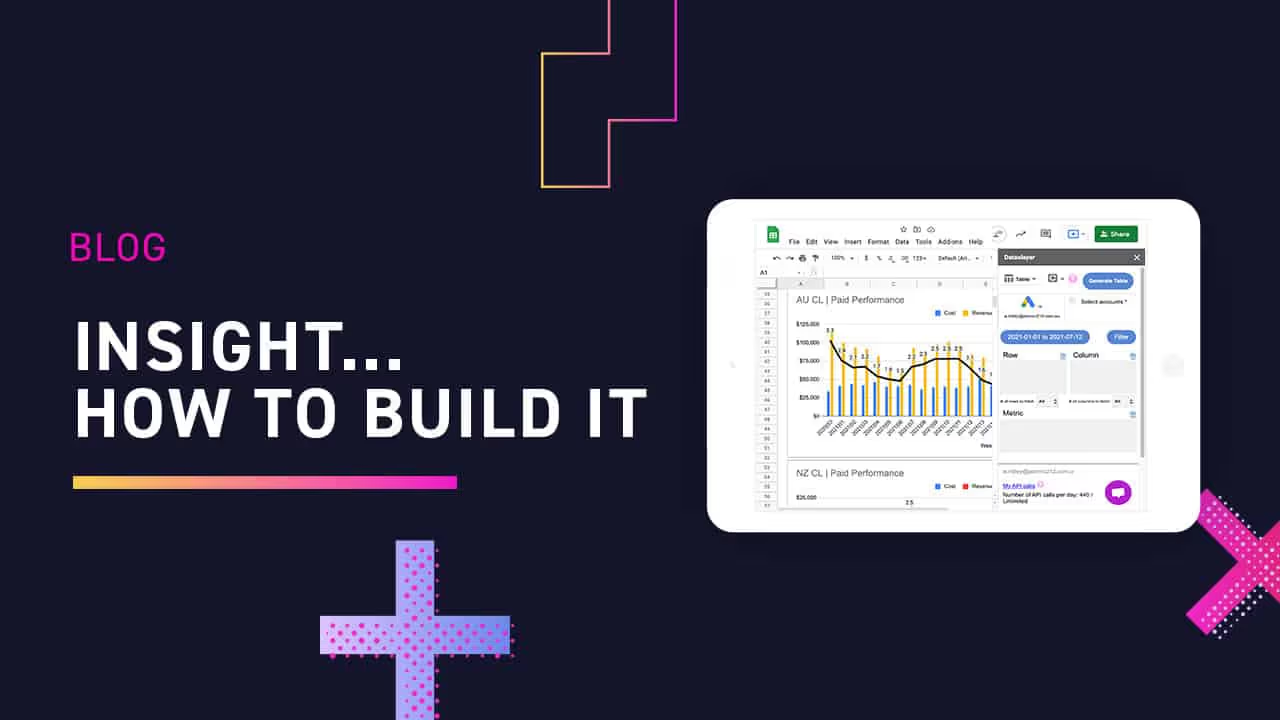Cómo crear informes de PPC reveladores en sencillos pasos
Sus informes de PPC muestran los resultados de sus campañas de PPC a sus clientes internos y externos. Sin embargo, muchos especialistas en marketing tienen dificultades para saber qué información incluir y qué tan detallados deben ser sus informes. Entonces, ¿cómo se pueden crear informes de PPC perspicaces de manera efectiva?
Considera los objetivos de la campaña
Tu PPC o Google Ads los informes deben alinearse con los objetivos y requisitos del cliente. Por ejemplo, si una empresa quiere aumentar el conocimiento de la marca, asegúrese de que su informe haga hincapié en el alcance y las impresiones. Mientras tanto, si estás gestionando una campaña de PPC para una universidad, los índices de matriculación serán un indicador clave para hacer un seguimiento del aumento de las admisiones. Comprender estos objetivos clave es el primer paso para crear valiosos informes de PPC. Proporcione un contexto en torno a los datos, vinculándolos con las cifras de conversión para que la información sea más clara y práctica.
Agregar contexto al informe
Es posible que los clientes deban presentar los datos de rendimiento de PPC a sus partes interesadas, quienes requieren información completa para justificar el gasto. En lugar de presentar números sin procesar, estructura tu informe con los siguientes elementos:
- Datos y estadísticas actuales comparados con los meses o años anteriores.
- Métricas clave como la tasa de clics (CTR), las impresiones, los clics y las conversiones.
- Motivos de los aumentos o disminuciones del rendimiento.
- Mejoras planificadas para el próximo período y resultados esperados.
- Cómo se alinea el informe de PPC con los objetivos a largo plazo del cliente.
Al agregar contexto, su informe deja de ser un simple resumen de datos para convertirse en una herramienta estratégica que ayuda a la toma de decisiones.
Elija un marco de tiempo apropiado
La mayoría de los vendedores de PPC envían informes de forma semanal, mensual o anual. Es crucial identificar el plazo de presentación de informes más adecuado para sus clientes y campañas. Los plazos más largos requieren un análisis más profundo, que incluya datos de éxito mes a mes, las tendencias que afectan al rendimiento de las campañas y una visión exhaustiva. Los informes de resumen deben destacar el éxito general de la campaña, los anuncios con mejor rendimiento y el rendimiento de las palabras clave.
Utilice elementos visuales para una mejor comprensión
Los números por sí solos pueden ser abrumadores, así que mejora tus informes de PPC con elementos visuales como gráficos, tablas y tablas. La representación visual hace que los datos complejos sean más digeribles y ayuda a los clientes a comprender rápidamente las tendencias de rendimiento. Destaque las conclusiones clave con infografías o indicadores de progreso codificados por colores.
Además, los paneles interactivos pueden cambiar las reglas del juego, ya que permiten a los clientes filtrar los datos en función de métricas o marcos temporales específicos. Los gráficos circulares pueden ilustrar la asignación del presupuesto, mientras que los gráficos de líneas pueden mostrar las tendencias a lo largo del tiempo. Los mapas térmicos son particularmente útiles para analizar la participación de los usuarios y la eficacia de la colocación de anuncios. Cuando diseñes imágenes, asegúrate de que sean claras, manteniéndolas simples y sin sobrecargarlas con demasiada información.
Usa colores contrastantes para enfatizar puntos importantes y hacer que las tendencias sean más evidentes. Además, el empleo de herramientas de visualización de datos en tiempo real puede hacer que los informes sean más dinámicos y atractivos, proporcionando a los clientes información instantánea sobre su rendimiento de PPC. Recuerde que una imagen bien diseñada puede transmitir una historia de un vistazo, haciendo que las decisiones basadas en datos sean más eficientes y efectivas.
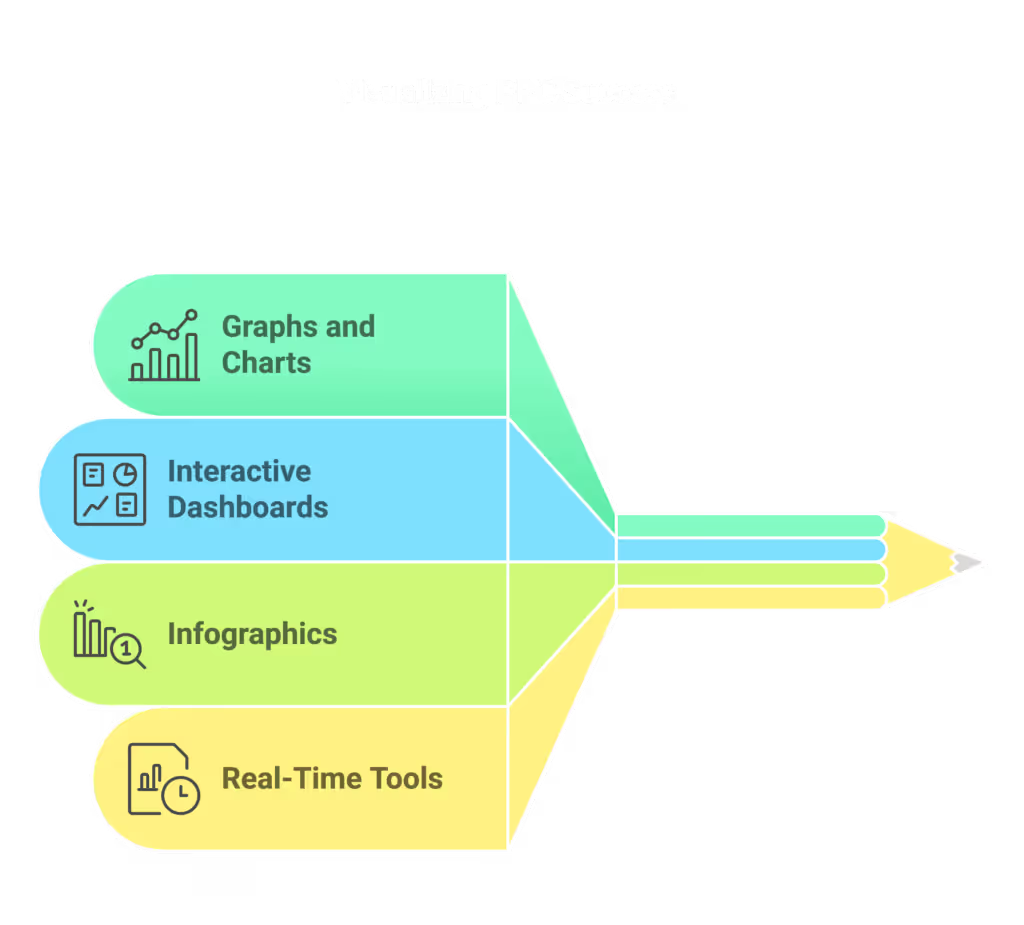
Automatice sus informes de PPC
La automatización de los informes de PPC ahorra tiempo y agiliza los flujos de trabajo. Las agencias, en particular, se benefician de la automatización, ya que reduce los esfuerzos manuales de presentación de informes y les permite asignar el tiempo y el presupuesto de manera más eficaz. Las herramientas gratuitas de elaboración de informes de PPC pueden generar informes automatizados, lo que garantiza la coherencia y la precisión.
Optimice los informes para obtener información procesable
Los mejores informes de PPC no solo presentan números, sino que brindan recomendaciones. Destaque las ideas prácticas al incluir:
- Áreas de mejora y oportunidades potenciales de crecimiento.
- Ajustes en las estrategias de puja, las creatividades publicitarias y las selecciones de palabras clave.
- Recomendaciones basadas en el rendimiento pasado y las tendencias del mercado.
Al ofrecer soluciones proactivas, sus informes se convertirán en herramientas esenciales para optimizar las campañas futuras.
Acerca de Dataslayer
Dataslayer es la mejor alternativa a Supermetrics, ya que te ayuda a gestionar las campañas de PPC con facilidad. Con esta alternativa gratuita de Supermetrics, puedes crear informes de PPC detallados y actualizarlos en Google Sheets con datos de Bing Ads, Google Analytics, Google Ads y otras fuentes.
Inicie una prueba gratuita de Dataslayer.ai hoy para aprovechar al máximo los datos de sus informes.