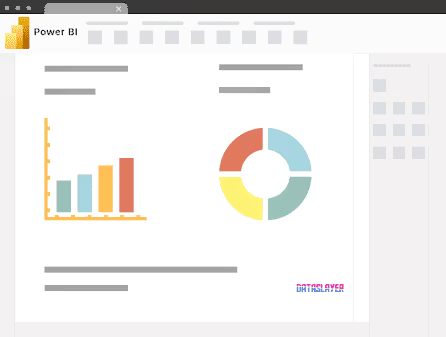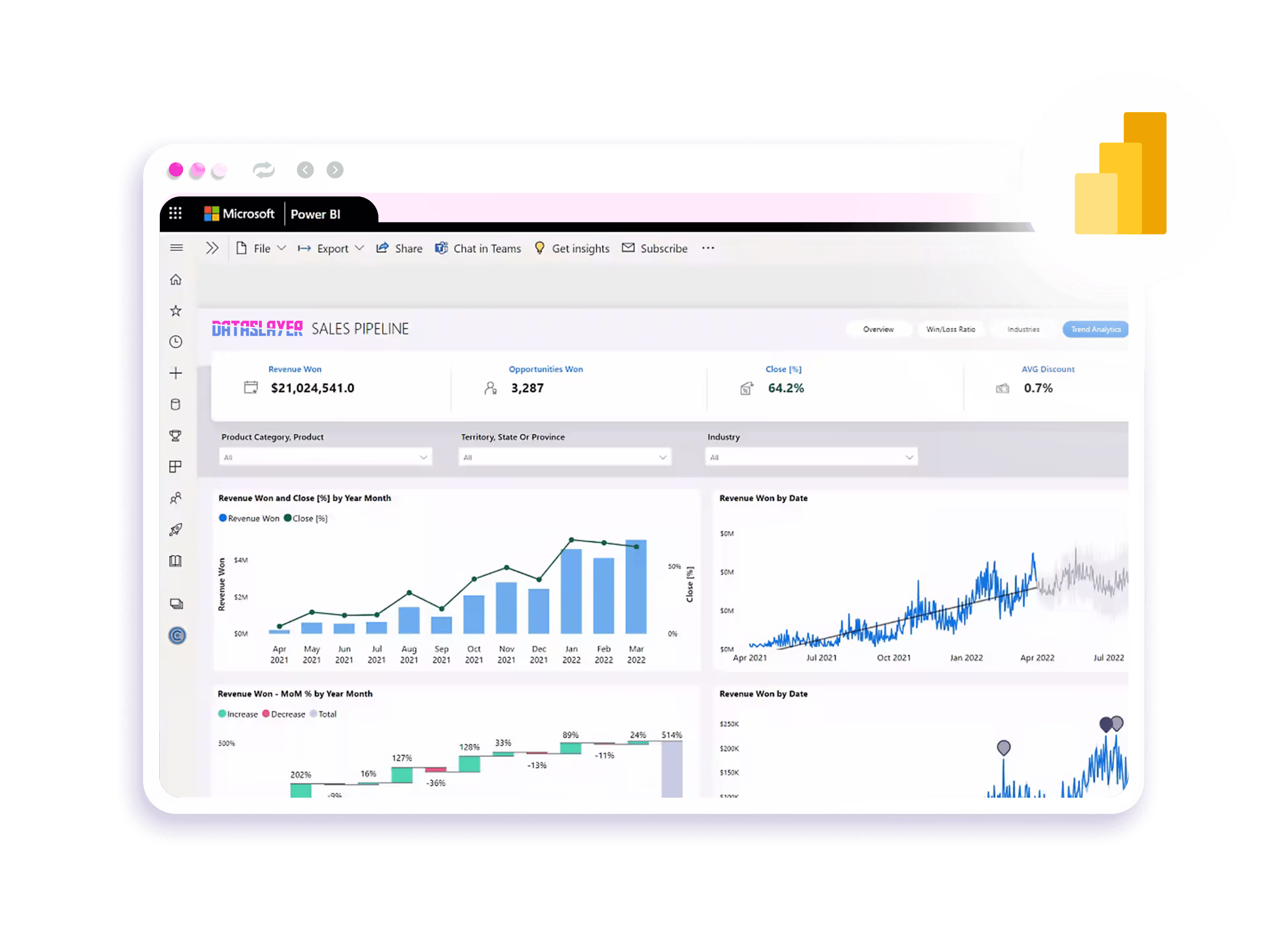




Your support can bring Dataslayer directly into Power BI! Cast your vote for our integration on the Microsoft Power BI ideas page. Your input will drive us to develop a solution perfectly suited to meet your demands.

Begin by crafting queries in Dataslayer to pull data from your chosen marketing platforms or data sources. This step involves selecting the specific metrics and dimensions you need for your analysis, ensuring that you gather all the relevant data for your Power BI reports.

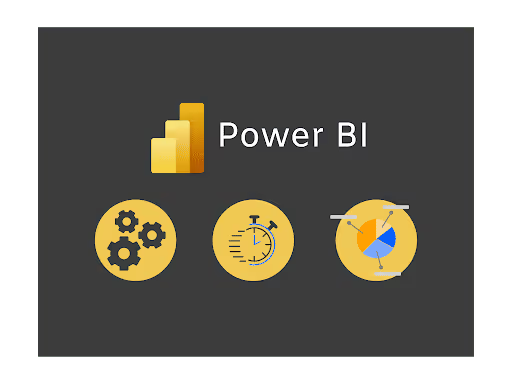

Use the Dataslayer connector within Power BI to establish a seamless connection between Dataslayer and Power BI. This involves authenticating your account and setting up the data import process, allowing for a direct flow of data into Power BI.

Once your data is imported into the Dataslayer Power BI connector, Power BI allows you to aggregate, visualize, and analyze data from various queries in one place. You can create comprehensive dashboards and reports that combine data from multiple sources, offering a unified view of your marketing performance.