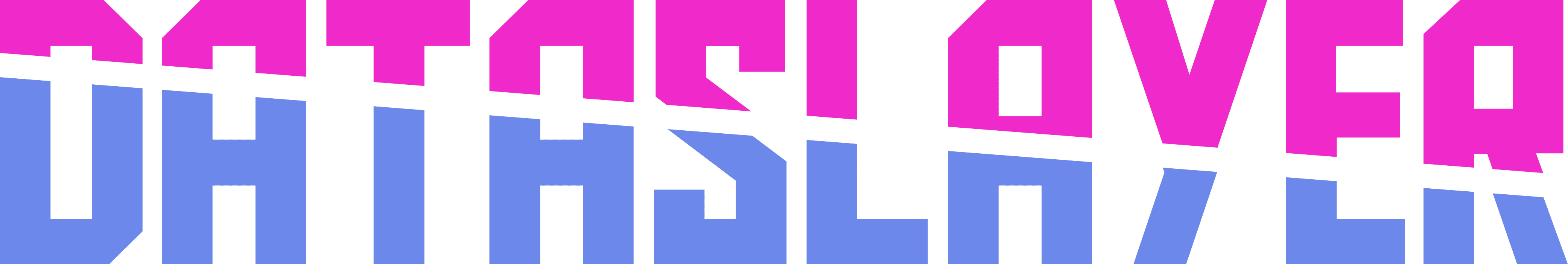The benefits of Power BI are immense. It is a free desktop software solution that enables enterprises to analyze trends and spot patterns through data visualization techniques. With this platform, you can get valuable insights to help you in decision-making.
The software has various products and services for you to enjoy its value and versatility by leveraging individual elements or working with them altogether. So, before we dive into the benefits of it for data analysis, let’s check out its products first.
Power BI service
The Power BI services are the apps, software services, and connectors provided through the app.powerbi.com as a cloud software service part of Power BI. You can use this service alongside the Power BI desktop and the mobile apps to create, share, and consume the user’s business insights in the most effective way.
Power BI Desktop
The Power BI desktop, a primary component of Power BI, is a free product that analyzes business data and creates reports on a Windows computer. Developers and data scientists can build reports using Power BI Desktop before handing them over to the Power BI service.
Users can perform the following tasks in Power BI Desktop:
- Transforming and modeling data
- Creating graphs and charts
- Creating reports and dashboards
- Connecting to data
- Sharing reports with other users

Power BI Pro
This product is a single-user license through which you can view other people’s reports and dashboards. This license allows its users to interact and collaborate on data analysis projects.
Power BI Premium
Power BI Premium offers a unified self-service and enterprise-grade business intelligence, giving your organization more capabilities and larger data volumes. Its purpose is to give your business space and the capacity to share your reports in the cloud.
You can then decide how to apply the dedicated capacity according to the number of users and other factors.
A premium subscription is efficient if you need to share information inside and outside the organization. The price depends on how many virtual cores Microsoft dedicates to it.
Power BI Report Server
The Power BI server is an on-premise reporting tool that will help you create rich and interactive reports for both Power BI and Power Pro. This feature provides the capabilities that match the services of SQL server reporting. Thus, allowing users to access their services through web browsers, mobile devices, or email.
Power BI Mobile
Another core component is the Power BI mobile, which allows users can connect and interact with Power BI data via mobile apps for Windows, Android, and iOS.
Power BI Embedded
Developers can embed its dashboards and reports into other applications. Embedding dashboards and reports into applications within the organization asks users to log in to the account. Developers can also embed the Power BI dashboards in a customer’s applications without a Power BI account.
What are the ten big benefits of choosing Power BI as a data analysis tool?
After knowing all the tools that come with it, let’s now check the benefits!
Affordable for any enterprise
The two paid versions allow you to choose the one that suits your organization’s needs. These versions include the Power BI Pro and Power BI Premium, which have different prices. Pro is the entry-level that you can get at a minimum cost for each user per month.
Premium is slightly more expensive than Pro but still has beneficial extra features. This plan is the right choice for you if your organization is large, and you need hundreds of users to access your reports.
Also, if you need to refresh information more than eight times daily, it will serve you better. Furthermore, you do not need many Pro licenses in Power BI premium. You will also be more responsive to the needs of your business as you will get a dedicated computer source (node).
Regular monthly updates
Microsoft, the manufacturer of the tool, is quite proactive in responding to the suggestions of the Power BI community.
Any new functionality proposal in the community is taken through a voting process before implementing it in the core product.
Therefore, you will always get access to advanced and latest features to help you make the right decisions. Meanwhile, your support channels will continue growing together with the community.
Integrates seamlessly with Excel
Power BI integrates with existing applications such as Excel to help you adopt more analytics and reporting capabilities.
Most businesses are still using Excel to analyze their data and produce reports. Therefore, you can connect its dashboards to data models, Excel queries, and reports.
After the connection, you can now easily and quickly gather and share your business data in Excel. You can also create new interactive visualizations without learning any new language or application.
Gives access to refreshing real-time data
It allows you to understand what is happening in your business now and all information from the past. Real-time analytics help your team identify opportunities, provide quick solutions to issues and efficiently handle time-sensitive situations.
Premium version allows you to refresh your information up to 48 times daily. Also, your dashboards update any real-time data and show the results. The data caches of Power BI will help you create a simple and faster deployment.
Here you have the advantage of refreshing data as many times as possible to meet the needs of your business. Thus, it will be much more beneficial to your business because only a few data sources support live querying, and it gives you that extra advantage.
Wide range of integrations
With the tool, you can import data from several data sources like sales data in a CRM. It connects you with third-party solutions like Google Analytics, Spark, and Salesforce.
Its connectivity with data files like SQL databases allows you to form new and compelling datasets from different sources for analysis.
Easy to build personalized dashboards
You can easily customize your dashboards to meet your business’s needs with the intuitive and interactive visualizations. Additionally, the drag-and-drop features enable you to create custom reports quickly to drill down into data to find the information that is most important to you.
Fast data breakdown
Your platform users can make informed decisions much faster with the tool’s terrific speed on data operations. Therefore, it will help you access easy-to-understand and real-time data quickly, unlike many other BI tools.
For example, users can easily format large datasets simultaneously within the Power PI app to identify the performance of your markets without affecting the processing speed. Thus, you can gain actionable insights quickly, enabling your business to compete effectively.
It’s a product from Microsoft
Technology at Microsoft is developing at a higher rate. Therefore, the capabilities of the platform are continuously increasing in the long term. The product is now compatible with various devices and platforms, making it responsive to market needs.
Microsoft also has put customizable security features. You can set up low-level security access filters to control what users can access from your dashboard.
Leverages on Artificial Intelligence
One of the other obvious benefits of it is that it employs AI in its operations. That means, you will receive AI-driven features like access to text analytics, image recognition, and other machine learning models.
Superior accessibility
You can run Power BI on remote apps on your devices and internet platforms. It can run on multiple devices such as Android, iOS, or Windows operating systems, giving you a higher accessibility levels.
If required, you can adjust the desktop reports so that they can fit into the more miniature landscape of the devices. It also integrates with various cloud software and advanced data services like Cortana, making the apps more user-friendly.
The intuitive graphical functions make it easier to use, so there is little need for extensive training for your employees. Its intuitive user interfaces help employees to learn faster.
Wrapping it up
With all the benefits listed above, the platform is clearly amazing. It is an ideal tool that provides better benefits when you choose Power BI as your preferred tool for data analysis. And with Dataslayer, you can take your reporting with the Power BI tool to the next level while enjoying all these benefits.
Get All Your Marketing Data in One Place
Dataslayer automatically pulls all your marketing data from over 40 data sources to your favorite destinations, be it Google Data Studio, Google Sheets, Google BigQuery, or BI tools (Qlik, Tableau, Power BI) with API.