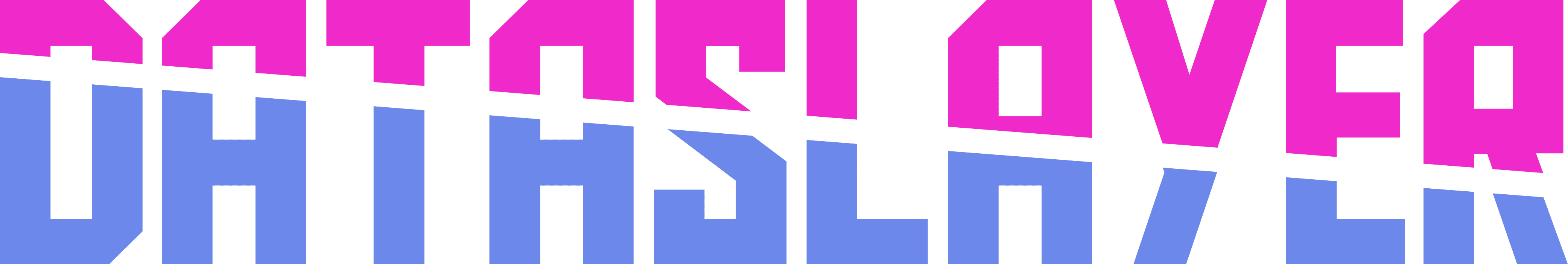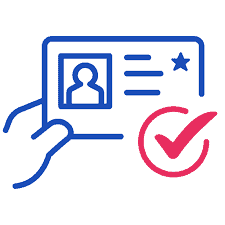An API call is every time the connector needs to call the data source’s API (Facebook, Google Ads, Criteo…) to get data into Data Studio.
In Data Studio, when you create a dashboard, everytime you add a new widget or table, or change the date range, all of the previous widgets refresh, you are making API calls. The same happens if you share the dashboard with your clients, every time they refresh the data or change an option in a control, it will consume API calls.
For example, if you have a dashboard with 10 different widgets and you refresh it or change something like the date range, you will consume 10 API calls. But, if any of the widgets shown an error, that API call will not be counted since it wasn’t done successfully.
Because of this, the daily API call limits on the Data Studio plans are much higher than in Google Sheets plans.
If you still have doubts about how many API calls would you need, we recommend you to try our 15 day FREE trial and check your API call consumption by logging into our website and clicking on the “My API calls” section on the header of the user’s interface.