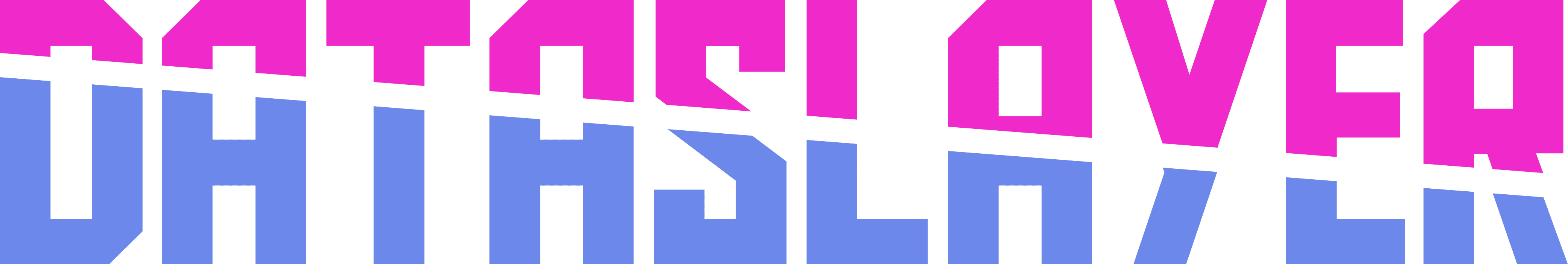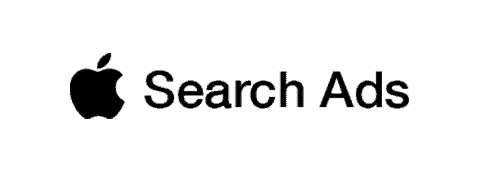Don’t you know how to schedule report refresh with Dataslayer.ai yet?
Once you have made a query you are able to program the data refresh so you don’t have to do it manually.
To schedule report refresh in your queries, you need to select the icon on the top of the Datalsayer.ai add-on. Then a pop up window will come up where you can select how often do you want your query to be refreshed, and also if you want to receive an e-mail once the refresh has done successfully, as you can see in the GIF above.
** If you schedule refresh your queries, Dataslayer is going to schedule refresh ALL the queries in the same spreadsheet, no matter how many tabs you have on that sheet, or the number of queries.