PPC reporting can be very complicated and time-taking if you are doing it in hurry. It is important to create PPC reports that contain all the detailed information about the key performance metrics and related aspects. This helps you to deliver the detailed and engaging PPC reports to your clients for the PPC campaign you are handling for them. Well, what you offer through PPC reports and what your clients want to see is sometimes hard to know. This is where the significance of the PPC reporting tool has come into play.
With the help of the right PPC reporting tool, you can easily prepare PPC reports on a weekly, monthly, and quarterly basis while scheduling automation. It does not only make your task for PPC reporting easier but also saves you a lot of time and money. You may know that there are templates and certain metrics that are essential to be mentioned in the PPC reports and the right PPC reporting tool helps you include everything that makes your report insightful and easy to understand. Sending proper PPC reports to lead you to build trust in your customer and improve the processes.
3 things to remember for making perfect PPC reports
Be Consistent and Transparent
Make sure the report you are sharing with your clients has actual stats and details. When you share the actual stats, you build trust in your customers and promote honest conversation with them while handling their PPC campaign. Also, be consistent in following the PPC report format. This helps your clients to understand the report easily and get familiar with your workflow. A well-structured report enables them to track key performance indicators (KPIs) over time and make data-driven decisions confidently. Avoid cherry-picking data to present only favorable outcomes—transparency is crucial for a productive partnership. Providing insights into both successful aspects and areas for improvement will demonstrate your commitment to optimizing their campaigns.
Start with Objectives
Every client has different requirements. Some focus on impressions and clicks while some want improved click-through rate and conversions. Thus, while preparing a PPC report for your clients, consider their goals and expectations for running a PPC campaign. Begin the report with a section summarizing these objectives and how the campaign has performed against them. If a client prioritizes return on ad spend (ROAS), highlight this metric prominently. If their goal is lead generation, emphasize cost per lead (CPL) and conversion rates. By aligning your report structure with the client's business objectives, you ensure that they can quickly grasp the most relevant insights and assess whether their PPC investment is yielding desired results.
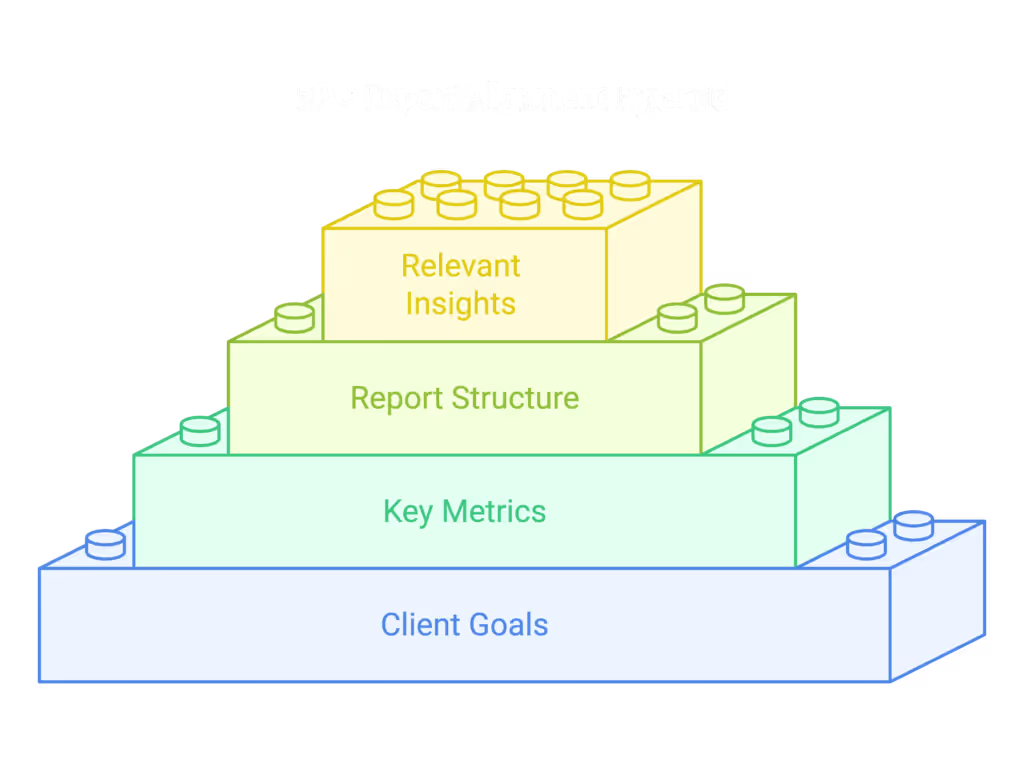
Have Definitions in The Report
Your client may not understand all the terms and acronyms you used in the report. You should define the terms if you used in the figures or tables, that is helpful for your client to understand the report easily. Consider adding a glossary section at the end of the report or including tooltips in digital versions. Common PPC terms such as CPC (Cost Per Click), CTR (Click-Through Rate), and Quality Score should be clearly explained. Using visual aids like charts, graphs, and annotations can also make complex data more digestible. The more accessible your report is, the more valuable it becomes to your client, empowering them to make informed decisions about their advertising strategy.
Now, if you are looking for a popular and free PPC reporting tool that is easy to access as well, then you can undoubtedly rely on Dataslayer. It is known as the best alternative to supermetrics having various features and functionalities that helps you make proper and insightful PPC reports in a short period.
You can directly update the data in google sheets from various sources such as Microsoft advertising, Google DV360, DCM, Google Search Console, Facebook, Google ads, and Criteo. It is very simple to make PPC reports and import them into the google sheets automatically.







