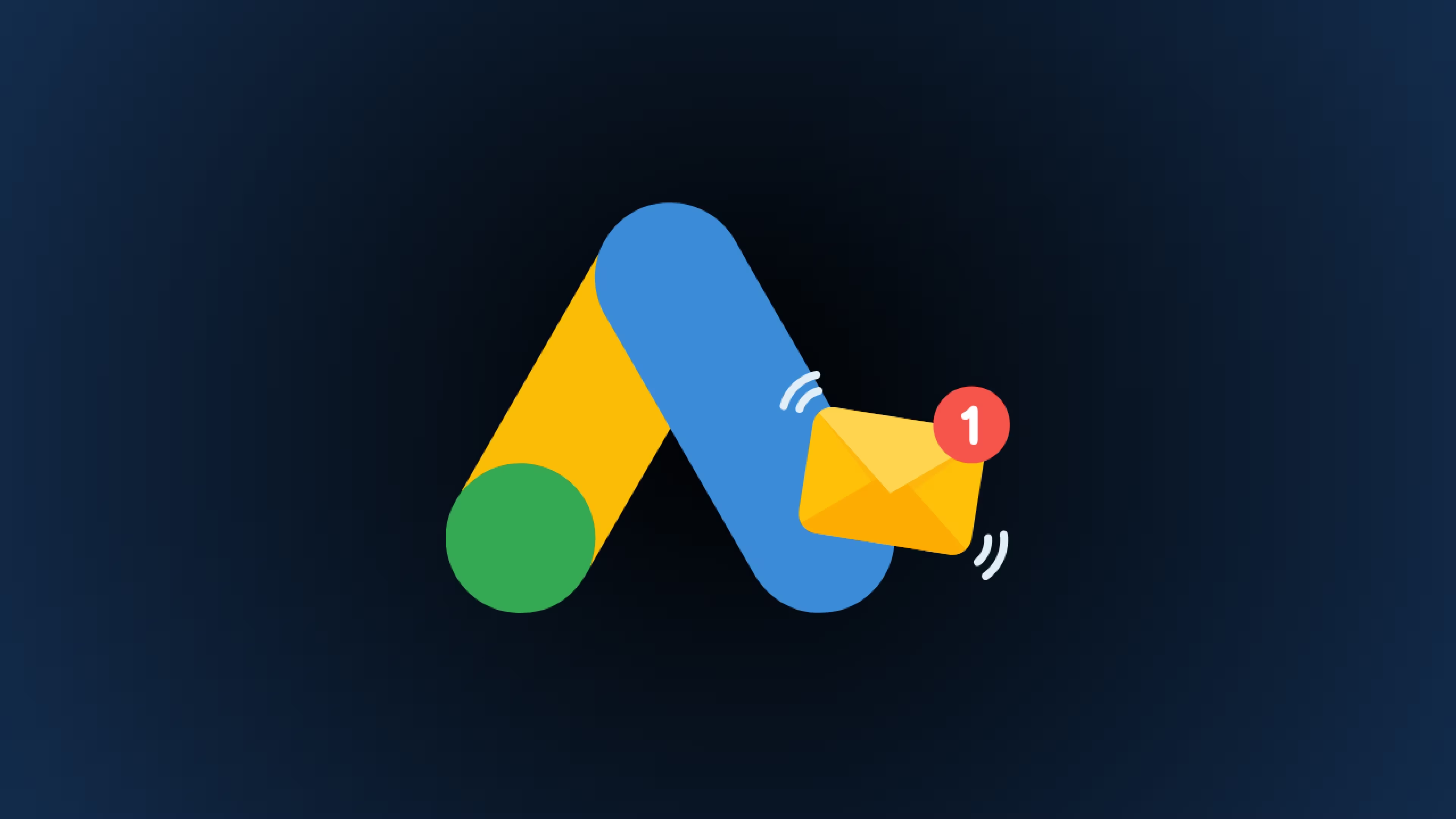Google rolled out mandatory verification requirements for Message Assets on October 30, 2025, with full enforcement ramping up over the next 4 weeks. If you're using message extensions (now called Message Assets) to let customers contact you via WhatsApp, SMS, or other messaging platforms, you need to verify them immediately or they'll stop serving. The policy affects all advertisers globally and aims to prevent fraudulent messaging connections that damage user experience.
Verification Methods Comparison
Why Google Added These Requirements
Message Assets let people click your ad and start a conversation through WhatsApp, Facebook Messenger, or SMS. But Google discovered advertisers were connecting messaging accounts that didn't belong to the advertised business, essentially hijacking conversations meant for legitimate companies.
The problem got bad enough that Google now treats unverified message assets the same as unverified phone numbers: they simply won't run. According to Google's official policy announcement, enforcement began October 30, 2025, and is rolling out over approximately 4 weeks.
The Two Google Ads Message Assets Verification Methods
Option 1: Display Your Messaging Link on Your Website
This is the simpler route if you already show your WhatsApp number or messaging handle on your site.
Requirements:
- Your messaging platform link must appear on the website featured in your ad
- It should be on a frequently visited page (homepage, contact page, footer)
- The verification URL must match your ad's display URL domain
Real example: If your ad shows "www.yourcompany.com" and promotes your WhatsApp Business number, that WhatsApp link needs to be visible somewhere on yourcompany.com, not buried in a subdomain or different site.
Pro tip: Add your messaging links to your footer. This makes them visible across your entire site and easier for Google's verification system to detect.
Option 2: Verify Domain Ownership
This method works better if you don't want to display your messaging contact publicly or if you're managing ads for multiple domains.
According to Google's Message Asset requirements documentation, you can verify through:
- Linking Google Search Console to Google Ads - Requires admin access to both accounts but provides the cleanest verification
- Adding your conversion or remarketing tag - If you're already tracking conversions, you're likely already verified through this method
Which should you choose? If you're already using Google Ads conversion tracking or remarketing tags on your site, you're probably good to go, Google can verify your domain ownership automatically. Check your Message Assets status to confirm.
What Happens If You Don't Verify

Your Message Assets will stop serving. No warning banner, no grace period after the 4-week rollout completes, they just disappear from your ads.
You'll see a disapproval notice in your Google Ads account under the "Assets" section. The status will show "Unverified message asset" with a red exclamation mark.
Business impact: If Message Assets drive a significant portion of your customer conversations, you could see an immediate drop in qualified leads. One local service business reported losing 30% of their daily customer inquiries when their message extensions stopped serving due to a verification issue.
This is exactly the type of reporting blind spot that causes PPC managers headaches. If you're tracking Message Asset performance alongside other Google Ads metrics, check out our guide on avoiding common mistakes during PPC reporting to ensure you catch these issues before they impact your campaigns.
Phone Number Verification Still Applies
Here's a detail that confuses people: you only need ONE verification, not two.
If your Message Asset uses a phone number (like for SMS), you can verify either:
- The phone number itself (through Google's phone verification process), OR
- The message asset (through the methods above)
You don't need both. But if you're using a messaging platform ID (like a WhatsApp Business account name), you must verify the message asset specifically.
How to Check Your Message Assets Verification Status
- Log into Google Ads
- Click "Ads & assets" in the left menu
- Select "Assets"
- Look for any Message Assets with a red exclamation mark or "Unverified" status
- Click the status to see specific verification requirements
Timeline check: Since enforcement started October 30, 2025 and is rolling out over 4 weeks, your Message Assets might still be running even if unverified. But they could stop at any moment during this rollout period.
Common Message Assets Verification Issues
Problem: "My messaging link is on my site but Google won't verify it"
Solution: The link needs to be in the HTML code itself, not loaded through JavaScript after the page loads. Google's crawler might not execute JavaScript to find it. Also ensure you're checking the exact domain shown in your display URL.
Problem: "I have multiple landing pages in my campaign"
Solution: Your messaging link must appear on at least one page for each unique domain you're advertising. If you run ads for both shop.yoursite.com and info.yoursite.com, the verification must work for both.
Problem: "My conversion tag is installed but verification failed"
Solution: The tag needs to fire on the same domain as your ad's display URL. If your display URL shows "example.com" but the conversion only fires on "checkout.example.com", that won't count for verification purposes.
Action Steps (Do This Today)
- Audit your current Message Assets - List every messaging platform you're using in Google Ads
- Choose your verification method - Display link method if you're comfortable showing your contact info publicly; domain ownership if you prefer privacy or have technical resources
- Implement verification - This takes 10-30 minutes depending on your choice
- Test and monitor - Check back in 24-48 hours to confirm Google verified your assets
- Set a calendar reminder - Check monthly to ensure your Message Assets remain verified, especially if you change websites or domains
The 4-week enforcement window means you might have a week or two left before your unverified Message Assets stop running entirely. Don't wait.
Frequently Asked Questions
When did these new Message Asset requirements start?
Google launched the new verification requirements on October 30, 2025, with full enforcement rolling out over approximately 4 weeks. This means between late October and late November 2025, all Message Assets must be verified or they'll stop serving. The sooner you verify, the better, waiting until the end of the rollout period risks losing customer conversations with no warning.
Do I need to verify Message Assets if I already verified my phone number?
No, you only need one type of verification. If your Message Asset uses a phone number for SMS and you've already completed Google's phone number verification process, you're covered. However, if you're using a messaging platform ID (like a WhatsApp Business username or Facebook Messenger handle), you must verify the Message Asset itself through one of the two methods: displaying the link on your site or proving domain ownership.
What's the difference between Message Assets and call extensions?
Message Assets (formerly message extensions) let customers start a text conversation through platforms like WhatsApp, SMS, or Facebook Messenger. Call extensions let customers phone you directly. Both require verification, but they're separate systems. You can use both in the same campaign, and each has its own verification requirements. Message Assets typically have higher engagement with younger audiences who prefer texting over calling.
Can I use the same Message Asset across multiple campaigns?
Yes, once you verify a Message Asset at the account level, you can use it across any campaign in that Google Ads account. However, if you're managing multiple clients or have separate Google Ads accounts, you'll need to verify the Message Asset separately in each account. The verification follows the asset, not your user profile, so each Google Ads account needs its own verification proof.
How long does Google's verification process take?
Most verifications complete within 24-48 hours after you implement the required changes. The "display link on site" method is usually faster because Google's crawler can check your website immediately. Domain ownership verification through Search Console or tracking tags might take slightly longer as Google confirms the connection. If your Message Asset still shows as unverified after 3 business days, check that your implementation matches Google's requirements exactly.
Will my Message Assets stop working immediately if unverified?
During the 4-week rollout period (October 30 - November 27, 2025), enforcement is gradual. Your unverified Message Assets might continue serving initially but could stop at any point during this window. After the rollout completes, all unverified Message Assets will be disapproved and won't serve in any ads. You won't receive advance warning when they stop, they'll simply disappear from your ad variations, potentially costing you leads.
What if I can't display my messaging contact publicly on my website?
Use the domain ownership verification method instead. You can verify by linking your Google Search Console account to Google Ads or by adding your conversion tracking or remarketing tag to your site. These methods don't require displaying any contact information publicly, they simply prove you control the domain. This option is especially useful for businesses concerned about spam or those managing sensitive client accounts where public contact info isn't appropriate.
Next Steps: Open your Google Ads account right now and check your Message Assets status under "Ads & assets" → "Assets". If you see any red flags or "unverified" warnings, you have a clear action item that could be costing you customer conversations. The verification process takes less than 30 minutes, significantly less time than you'll spend recovering lost leads if your Message Assets stop serving mid-campaign.