Twitter (X) Analytics provides the most powerful data that can impact and inform your marketing strategies. And to use your Twitter Analytics data accurately, you must follow Twitter Analytics’ best practices to analyze your stats.
Today, we will dive deep into the best ways to use Twitter Analytics. We’ll first define what Twitter Analytics is and what its best practices mean to you and your business.
So, let’s dive in!
Contents
- What is Twitter Analytics?
- Why is Twitter Analytics essential for your company?
- Twitter Analytics best practices and tips for Marketers
- Twitter Analytics best practices for developers
- Merging Twitter Analytics into your overall marketing strategy
What is Twitter Analytics?
Twitter Analytics is a feature of Twitter (X) that allows users to test, track, and optimize how their audiences respond to their content. With Twitter Analytics, you will access key marketing metrics, such as follower growth, tweet impressions, engagement rates, etc.
Metrics allow you to make data-driven decisions to help you optimize your Twitter marketing strategy for success. You can analyze texts, photos, and videos in your Tweets to understand your audience better.
And when you understand your audience better, you will know what works and what does not in your campaigns. Thus, equipping you with enough data to make better decisions for your future campaigns.
But why is Twitter Analytics essential for a company?
Twitter Analytics allows businesses to get data for their Twitter marketing reports. And these reports are crucial, especially for any business to succeed.
Without the key metrics from your marketing channels, it will be harder to measure your performance. And if you can’t measure your performance, it will be challenging to make effective decisions for your company.
Here are some more benefits of Twitter Analytics:
Monitors your marketing campaign’s performance
Growing and competing favorably in your industry demands you understand your Twitter campaign’s performance. And when you know how you are doing, you are much more capable of knowing the specific areas of your campaigns that need improvement.
Tracks ROI for your ad campaigns
Another great reason you should use Twitter Analytics is that it provides numerous campaign metrics to track your Return on Ad Spend (ROAS). Twitter Analytics provides the right ad campaign metrics to track if your campaigns are worth it.
Improves your marketing strategy
Twitter insights can significantly improve your strategy to help you achieve your marketing goals. You can use these insights to help refine, tweak, and optimize your strategy and get better returns for your investment in the platform.
Fosters collaboration for improved team productivity
Twitter Analytics allows team members to access your company’s critical data on Twitter at once. Thus, it promotes a collaborative environment among employees, partners, investors, etc., who relies on this data. And improved collaboration often leads to a higher level of productivity.
Offers clear benchmarks on past and present performance
Your company’s past campaign data can provide the best benchmarks to assess your current performance. So it will be easier to gauge your progress and plan your campaigns accordingly. More importantly, it helps you set realistic expectations and policies that can inspire more growth for your company.
Improves decision-making and allows for growth
Analytics data often provides hard evidence that can significantly impact your business. If you track and analyze your Tweet stats with Twitter Analytics, you will boost your decision-making processes with the data. And good decisions help a business grow.
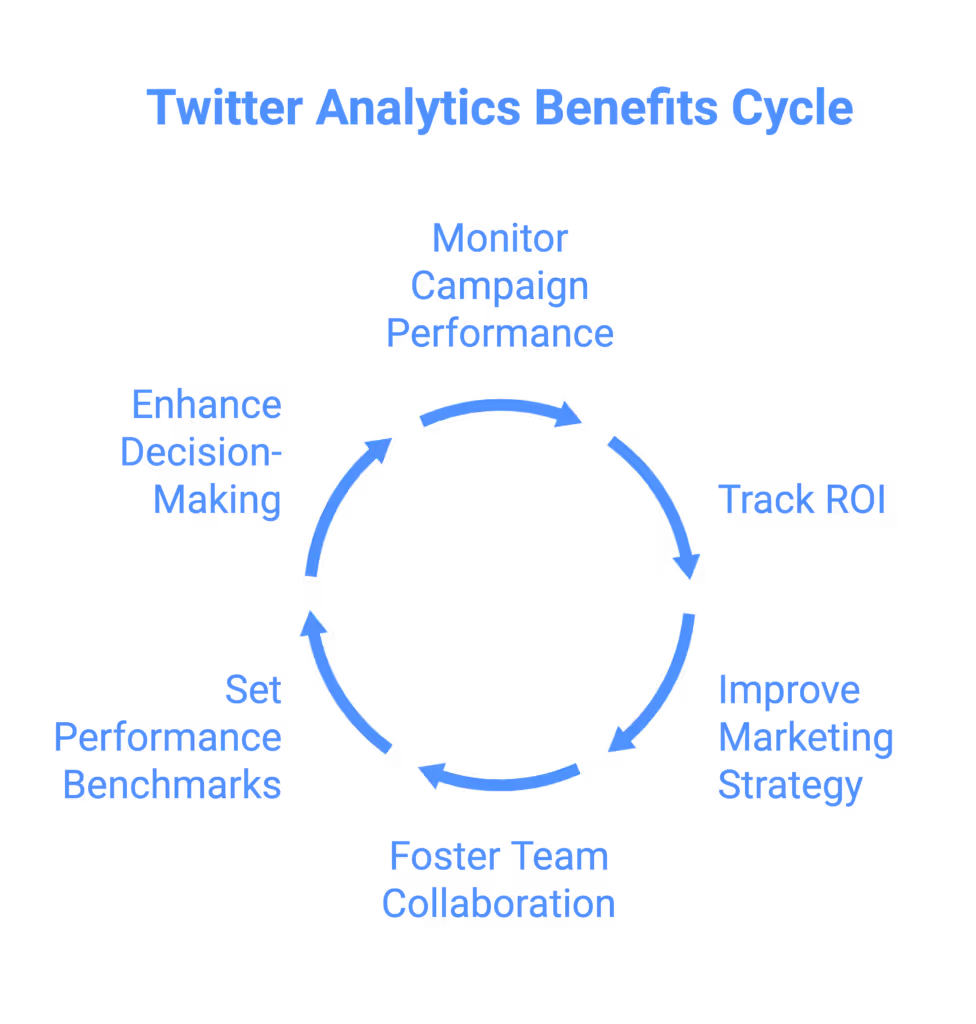
Twitter Analytics best practices and tips for Marketers
Set measurable and strategic goals for your Twitter marketing strategy
One of the most important best practices with Twitter Analytics is to understand your end goals. Goals are specific and measurable objectives that help you realize your company’s vision.
Strategic goals provide clarity and direction. Defining them for your business will help you know how to measure the value and impact of the work you put into your marketing strategy. And you can start by understanding why you are using Twitter Analytics.
Ask yourself, “What do I want to achieve for my company? How do I define our success on Twitter? Or, what will be the nature of the reports I want to create with our Tweets data?” The more you can clearly define what you intend to get from the analytics, the more you will get it right.
For example, your goals can be to determine how users interact with your content, find what works, and optimize your future content to improve the current engagement rates if you want to increase engagement.
Some of the marketing goals for businesses using Twitter Analytics to inform their marketing strategy can include the following:
- Measure brand awareness, engagement, and loyalty
- Find out when it’s ideal to Tweet
- Run Twitter audit
- Calculate return on ad spend
- Track new followers or customers
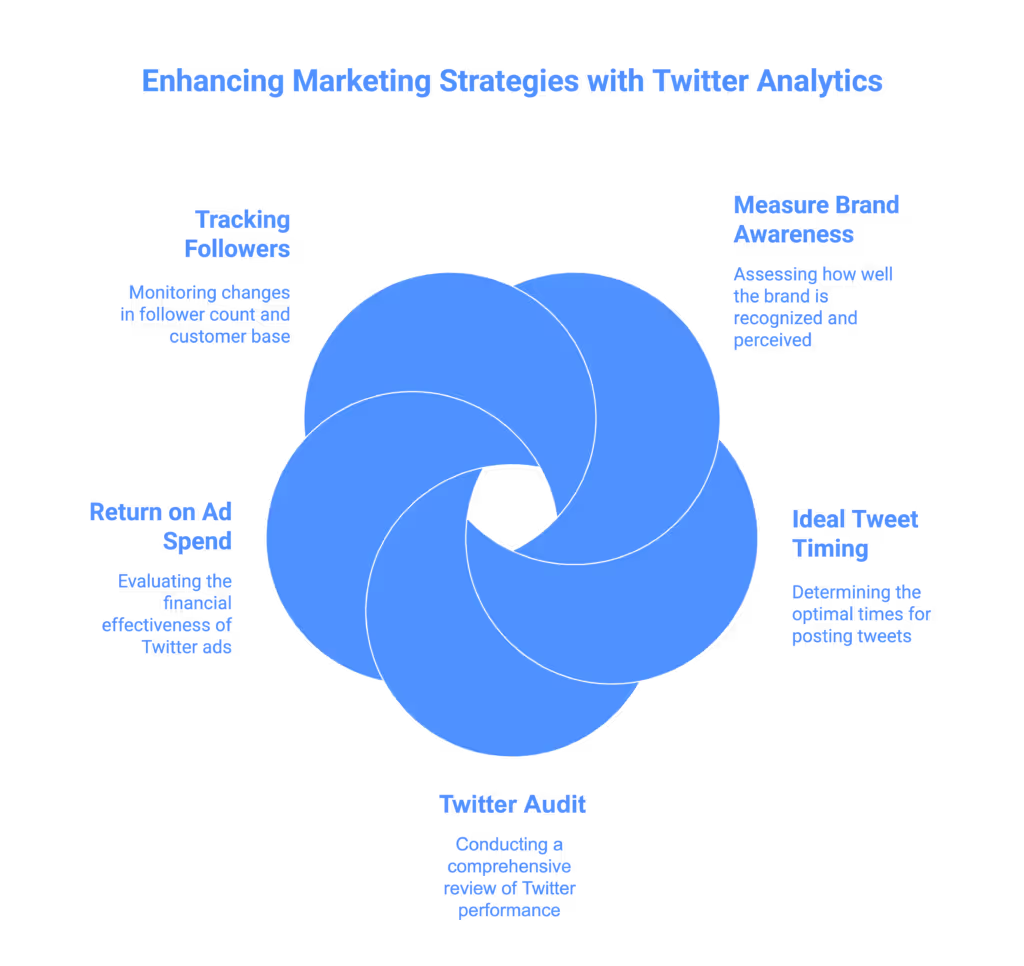
Choose the right Key Performance Indicators (KPI metrics) to track
Each of your marketing goals probably uses different metrics to assess performance, so you need to pick those that will work for your goals and objectives. And once you determine your goals, choose the ideal KPIs to track your progress to your them.
Without the KPIs, it would be impossible to see any value for your Twitter Analytics. To make sense of the raw data in your dashboard, you need to ascribe them to your company’s goals. Because when you know where you are heading, your analytics data will tell you where you are and where you are from.
Your KPIs will also change depending on those who need the report of your Twitter Analytics. For example, different departments will most likely pick different metrics to track their department’s goals for the company.
That means the KPIs for a manager in the sales department will likely be different from those of a marketing manager who needs to use Tweet data for their reports. That a sales manager is more interested in the number of leads turning into customers than the number of leads acquired.
Some of the most important KPIs and metrics that you should track include:
- Engagement (clicks, likes, mentions, etc.)
- Growth (followers, impressions, engagement, etc.)
- Performance (ROI, followers growth, higher engagement, etc.)
- Value (ROI, conversions, sales)
- Trends over time
- Contrast KPIs (target vs achieved)
Read more: Top 10 Most Important KPIs for Digital Marketers.
Benchmark on the best-performing campaigns
Another great Twitter Analytics best practice is benchmarking your marketing performance. It is to keep addressing the deeper issues to understand your minimum threshold to measure your performance against yourself, competitors, or industry best practices.
And even though benchmarking is closely related to KPIs, it is critical for your success and an easy one to ignore. So, we thought it best to tackle it alone here. Furthermore, it poses difficult questions to answer, even when you know exactly where you want to go.
Do you keep battling with questions like, “Is this a good engagement, conversion, budget, etc.? How do results compare with those of our competitors?” If you do, chances are high that you need good benchmarking to address the issues behind these questions.
How to benchmark your marketing performance on Twitter
First, understand the 3Rs of good benchmarking, which include relevant, reliable, and realistic. Next, you can set standards from your historical analytics data, competitors, or industry benchmarks.
To start with your data, visualize your past data, factoring in anomalies, to see how the averages compare. Seek to find the trends that move up and to the right, and then determine the right targets based on these trends.
Another way to benchmark is to find your competitors and check the performance of their Tweets. If you consider doing this on other channels, consider using tools like Dataslayer, Ahrefs, SEMrush, etc., to automate these tedious processes. Also, it is important to understand that not all data are not publicly accessible and often not current.
Comparing your performance metrics with the best in the industry is another effective benchmarking strategy to consider. Many leading statistical sites regularly publish such benchmarks to provide context for your performance metrics. For example, below is a 2021 average number of weekly brand posts on Twitter, segmented by industry:
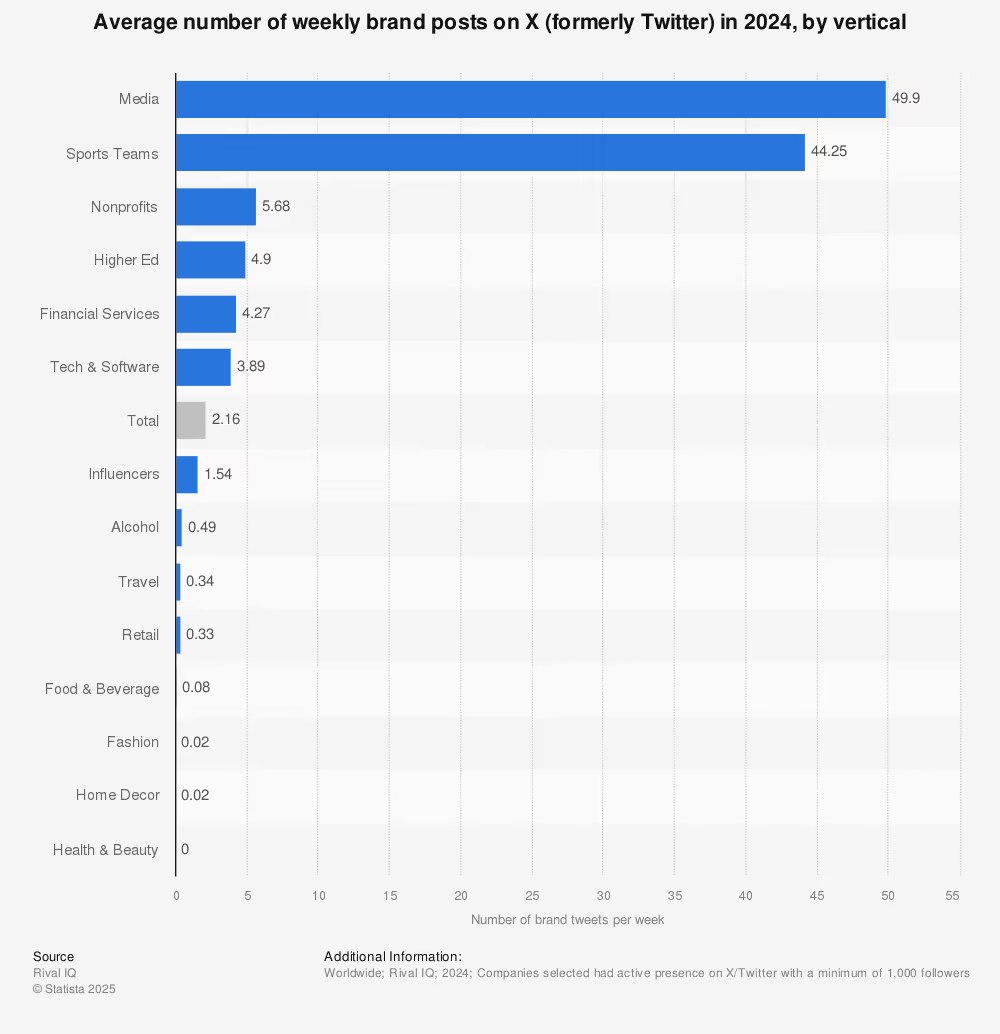
Find more statistics at Statista
Use powerful data visualization tools to convey your Twitter Insights
Twitter Analytics dashboard is made up of numbers and simple visual elements that represent your Tweets data. On a small scale, this is enough for any business. However, getting custom representations of these numbers to answer better questions about your data is not.
And there enters data visualization — creating a graphical representation of your data through visual elements like graphs, charts, or maps of your Twitter data. Twitter allows you to export your data for further analysis.
Visualizing your tweets data is one of the Twitter Analytics best practices that helps you spot and understand trends, outliers, and patterns in your data. It allows everyone to see, interact with, and understand their company’s tweet performance, regardless of their level of expertise.
Viewing your Twitter Analytics data and understanding its impact on a deeper level necessitates using relevant and powerful data visualization tools to convey your findings in minutes. These tools also consolidate your data in one place, allowing you to utilize their BI capabilities with all your marketing data from other channels.
Some popular data visualization tools include Looker Studio (Google Data Studio), Microsoft Power BI, Tableau, Qlik Sense, etc. You can use our Twitter connector to take your Tweets data to your favorite data visualization platforms, be it Looker Studio, Power BI, or Qlik. Use Dataslayer for Google Data Studio (Looker) or Dataslayer API Query manager to import your Tweets’ data to other popular data visualization platforms.
Utilize real-time insights to test time-sensitive business decisions
Historical data and predictive analytics are essential for your Twitter marketing strategy. However, it is necessary to focus on real-time insights to identify time-sensitive trends to make immediate adjustments and quick decision-making.
Prioritizing real-time insights allows you to test, review, and implement your strategies into your dynamic creatives and campaigns. You will reduce the risks of your campaign efforts and be able to spot mistakes early on before they become irreversible or cost a lot more.
You can use this data to build reports that resonate with your audience, seek feedback, test ideas, and adjust your strategy according to your latest findings. Also, real-time insights are often non-segmented, giving you the most accurate data you can manipulate according to your parameters.
Review your analytics often and implement the insights
Checking your Twitter Analytics isn’t always done for fun. Your business growth depends on it. You must keep testing and using the insights gained to improve your marketing campaigns. Analyze your Tweet stats thoroughly, understand the numbers, and create actionable insights relevant to your campaigns.
Translating your Twitter Analytics data is the most important best practice you should follow to drive a successful marketing campaign. Getting the right tools to gather and analyze your Twitter insights is crucial, but remember that your end goal should be transforming those insights into an effective action plan to grow your Tweets’ performance.
Twitter Analytics best practices for developers
If you are a developer fetching your analytics from the Ads API, here are some best practices that you should consider:
Respect rate limits and time indicated for your retries
One of the most daunting tasks of API developers is to respond correctly to your query’s responses. And a developer who collects data through Twitter Analytics Ads API is not an exception.
If your query is rate limited and returns HTTP 429 status code, inspect your header for x-rate-limit-reset, then retry only after or at the time indicated. But if it results in an HTTP 503, Service Unavailable status code, check the retry-after header.
The stakes for following these results are higher because you risk your API access being revoked or throttled without notice.
Do not pull data with a higher granularity when unnecessary
Granularity is one of the query parameters that specify your request options for the level of aggregation for your metrics. You must not request too much data with higher granularity when it is not necessary.
For example, you should aggregate and roll up your metrics to get DAY and TOTAL instead of HOUR granularity. Also, do not request your data from the level of line_items and promoted_tweets. The best practice is aggregating and rolling up your metrics higher on a hierarchy.
Query your data once, save it, and store it locally
To ensure your API runs efficiently, you must avoid everything that leads to slower performance and rate limiting. And querying too much data multiple times or in a short span can easily create these issues.
To avoid such Twitter Analytics API glitches, ensure that you save and store your analytics data locally for the data that you’ll need in the future. That way, you will not query data repeatedly, especially for those that will not change.
Note that metrics are available as soon as the events happen. However, not all metrics are real-time or locked. Some results may be estimates that may change. Except for spend metrics that are final after three days of the event, all metrics are finalized after 24 hours.
Fetch historical data in small chunks
You should always limit your queries to 30 days when pulling past data. Request your data in smaller chunks by reducing your start_time and end_time frames.
And while it is important to break up your requests into smaller queries, you should also distribute and throttle these request chunks over time to avoid rate limits for your API requests.
Merging Twitter Analytics into your overall marketing strategy
You are probably running several marketing campaigns on different channels. And running your campaigns on many social media sites or other advertising channels can make it challenging to gather insights separately from each of their analytics platforms.
Thankfully, unifying your Twitter marketing strategy into your overall social media marketing strategy gives you all the stats you need in one place for each channel. While your Twitter Analytics data and marketing strategy remains unique, it is crucial to understand that they should align with your overall marketing strategy.
And the benefits of collecting your analytics data from several marketing channels into one place are many. For example, you save a lot of time hopping from one tab or app to another as you gather your insights.
So, it’s a great idea to use a digital marketing reporting tool, like Dataslayer, to import and automate all your marketing data into one place with a few clicks. It helps you collaborate with your teams, making your digital marketing reporting easier. Want to get started fast? Check out our Twitter Ads report template for Looker Studio (Google Data Studio).
To conclude, every brand offers unique value to its customers and puts more effort into improving its offering. If you were looking for ways to increase your value on Twitter, we hope this article about Twitter Analytics’s best practices will help you realize your vision.







