Although TikTok is a young social media channel, it has more impressions and higher engagement rates than many other channels. TikTok ads campaigns have so much potential, and many businesses are creatively thinking of ways to take advantage of this platform’s capabilities.
Digital marketers are also actively looking for platforms with higher engagement or conversions, and TikTok can quickly become your favourite in your channels list.
Seems exciting, right?
In this article, we will help you understand more about TikTok ads campaigns and how you can improve your TikTok game to reap the most out of your campaign budget.
What Is a TikTok Ads Campaign?
TikTok ads campaigns are an online or social media advertisement targeting TikTok users according to their age, gender, location, interests or other psychographic or demographic criteria.
Since the number of TikTok users has been growing worldwide, TikTok advertisement has joined the list of the most preferred social media marketing channels. In 2021, TikTok achieved 1 billion active users on a global scale, yet the number is expected to keep growing. Out of this total number of users, 75.5% of them are adults above the age of 20 years.
TikTok has a massive advertisement potential. You can use your social presence to grow your business faster with TikTok ads campaigns.
Types of TikTok Ads
A TikTok ads campaigns have several ad types that you should understand before you start advertising on the platform. So, let's look at the summary of each ad type in TikTok.
Brand Takeover ads
Brand Takeover ads pop up on the user’s screen for 3 seconds upon opening the TikTok app and then transform into an In-Feed video ad.
This ad is effective because it shows up in front of the right audience, creating effective mass awareness and driving sales. This ad can also help you create and add your custom logos so that they can remain in the mind of viewers and help them remember your brand.
In-Feed ads
TikTok In-Feed Ads are short videos up to 60 seconds and placed in the users' For You feed. TikTok In-Feed ads create a full-screen ad that attracts users upon looking at it. They allow users to like, comment or share the video ads.
Top View ads
TikTok Top View ads are 60-second long videos that are placed at the user’s For You feed when the user opens the app. They are almost similar to brand takeovers and aim to improve the brand's exposure. However, Top View ads do not cover the full screen when the user signs in.
Branded Hashtag ads
TikTok Branded Effects ads are a hashtag challenge that brands sponsor. We believe you probably must have come across such TikTok challenges.
Users upload videos of themselves joining the challenge using the respective hashtag in the Video's description, which boosts brand awareness and drives engagement.
Branded Effects ads
TikTok Branded Effects ads are custom filters created by specific brands that users can apply while taking TikTok videos.
How to create an ad account on TikTok
So how do you get started with TikTok ads campaigns? It is easier than what you could imagine because the TikTok advertising platform automates the process of creating ads. The creation process involves creating, delivering and optimizing the ads. First things first: install the TikTok pixel and create a TikTok account.
To create a TikTok Ads account, follow the following 3 steps:
- Press the “Start Now” button. Note that you should log out if you are logged in to another account before proceeding.
- Then select your region and fill in your email address and password.
- You will receive a verification code via your email or phone number within 30 seconds. Check the spam folder if you will not receive the email within 30 seconds.
After completing the registration process, you will receive the best practice email, and you can proceed from there.
The cost of advertising on TikTok
TikTok ads campaigns can be a bit more expensive than many other social media platforms like Facebook and Instagram. However, note, TikTok does not have an official advertising cost.
TikTok ads campaigns prices usually start at $10 per CPM (cost per 1000 views), for an infeed ad with a minimum of 600 impressions. The cost of advertising on TikTok is between $50,000 and $120,000 and depends on the ad's format, length, objective, and building method used in the ad.
TikTok has a general rule which states that there should be a minimum cost of advertising on the platform. You can choose from two advertising levels: the campaign level(minimum cost of $500) and the ad group level (Minimum cost of $50).
How to promote TikTok video
You may want to promote your TikTok videos so that you can reach more people than reaching them organically. TikTok’s promote feature can help you promote to increase your video audience.
Here are the steps that can help you promote your videos effectively: Two options:
Promoting through the video settings
- Go to your Profile
- Select the Video to be promoted
- Tap the three vertical dots
- Select Promote
Promoting through the general settings
- Go to your Profile
- In the top-right corner, click the 3-line icon
- Select Creator tools
- Click Promote
- Choose the Video you want to promote
After completing one of the procedures above, now you need to choose your objective from the three options:
- Get more website visits
- Receive more followers
- Get more Views
After selecting your objective, you will now select your target audience and your budget. After running the promotion, you can access the analytical data about your TikTok ads campaigns in the Creator tools section. You can also get the following data in the Creator tools section:
- How much money has been spent
- The total views
- Total number of link clicks
- Number of likes, shares and comments
- Age and gender of the viewers
- Duration of the promotion
How to make the most out of your ad manager on TikTok
Here are five useful tips that you can use to successfully make the most out of your ads Manager for your TikTok ads campaigns:
Set up your TikTok Pixel and Events
TikTok has an important event management tool that lets you view the app activities on your website using a single piece of code. The TikTok pixel can integrate with various partners such as Shopify and Google Tab Manager for an easy setup.
Once you install the Pixel's base code on your site, you will receive a prompt to set the event rules using Developer Mode or Standard Mode. You will then choose a method based on your business and conversion path.
The events tool will help you view how your ad campaigns perform by checking the number of views, clicks, likes, comments etc. From there, you will be able to make appropriate decisions to boost your business.
Build Custom Audiences and Lookalikes
After successfully installing the Pixel, you can create custom audiences using your website, app activity and customer lists. Custom audiences can take a day to populate. Once your custom audience reaches 1,000 people, you can then create lookalike audiences from them.
The lookalikes will help you during the process of creating a target audience for your campaigns. You can prevent waste and reduce audience overlap by excluding some custom audiences.
Avoid too small Target Audiences
Here are two important points to note while creating a target audience:
- Avoid age targeting: Most TikTok users are below 35 years. Therefore, if your target audience is above 35, TikTok may not be the right channel for you. Note that if you target your audience by age, you will narrow your audience without improving results.
- Narrow your placements: You should narrow your placements to TikTok only if you want to use Spark ads. With Spark ads, you can swap out creative more regularly according to popular trends and organic engagement.
Develop Video Ads keeping in mind the TikTok Trends
The content you are uploading to TikTok ads campaigns should be captivating, concise, and developed specifically for TikTok consumption. Here are some of the important creative tips that can help you to get started:
- Make it concise and sweet — the best ads are about 15-20 seconds long.
- Put your product at the forefront of your ads and show how it works.
- Follow the advertising policies, so your content can be approved as TikTok is very strict with rules.
Track attribution in Google Analytics
Use a well-organized naming convention for your UTM parameters, which can give you valuable insights into the performance of your target audience in Google Analytics. The well-organized naming convention can help you know what works well and is not.
How to measure the performance of your TikTok ads campaigns
TikTok ads campaigns does not end after setting up your ads. You should measure, monitor, and apply the insights back into the campaigns to get the most value for your ads. So, how do you measure your performance effectively?
Measuring ads campaign performance using TikTok ads Manager
TikTok ads manager allows you to monitor all your campaigns effectively. You can view the overview of your TikTok ads campaigns or dig deeper into the specifics of a particular ad campaign for a more granular insight.
On your dashboard, you can check your overall ad performance from campaigns, ad groups, and ads. You can also check your operation logs, view performance metrics of your TikTok ads campaigns by dimensions, and download or export your reports for further reporting.
You can use the campaign or reporting tab to get the details of your ad campaigns, ad groups, or ads separately by applying filters or customizations to your reports.
While these activities seem complex, they're simple, and any marketer can get them quickly. However, this process can seem repetitive and unintuitive if you handle large sets of reporting data from several other platforms.
So, if you think you need more for your TikTok ads campaigns reporting, we have a solution for you: Dataslayer!
Measuring your TikTok ads campaign performance using Dataslayer
The Dataslayer TikTok Ads connector is now available. You can use Dataslayer today to make your TikTok ads campaigns reports easier and more efficient! Create highly visual dashboards to get stunning results and insights for your TikTok ads campaigns today.
If you have a lot of data in your TikTok Ads dashboard, it can be difficult for you to find the metrics and dimensions you want to study. However, if using Dataslayer allows you to study the metrics and dimensions you want with visual charts on your favorite data platforms.







