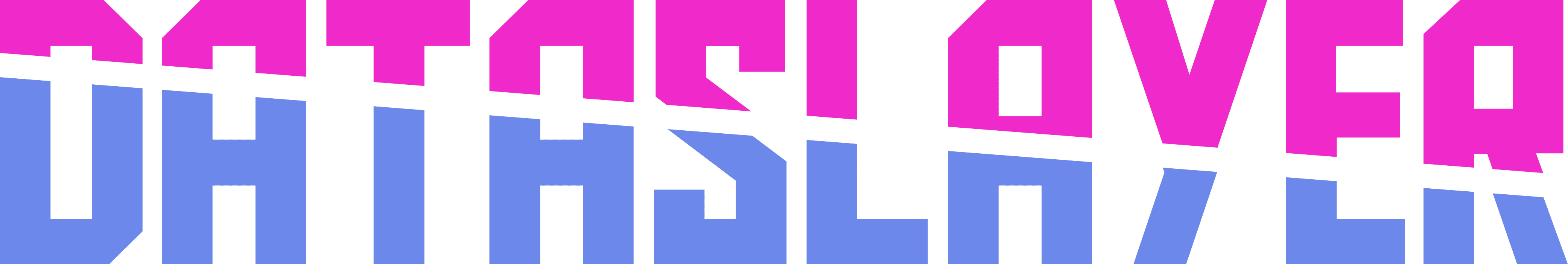If you want to learn how to compare date range, you can create a new query based on a different date ranges by clicking on date selection, as you can see in the GIF above.
Then, select the new date range and change the row dimensions accordingly (in this case by month) by dragging the wished dimension and dropping it in the “row” field.
Once you have selected your new date range, click where you want to put it on your Google Sheet and click “Generate Table”.