As we wrap up the month, it's time to dive deep into your digital marketing campaign performance and understand how your marketing efforts have paid off. Whether you’re a seasoned marketer or just starting out, analyzing your Cost Per Click (CPC), Click Through Rate (CTR), and Return on Investment (ROI) is crucial to gauge the success of your campaigns.
In this blog post, we’ll explore how to effectively analyze these digital marketing metrics using Dataslayer and share detailed tips to help you master your month-end metrics.
Why Analyzing Digital Marketing Metrics is Important
Understanding your marketing metrics is essential for several reasons:
- Performance Tracking: It allows you to see what’s working and what’s not, enabling you to make data-driven decisions.
- Budget Optimization: By analyzing metrics like CPC, you can allocate your budget more efficiently.
- ROI Measurement: Knowing your ROI helps you understand the profitability of your campaigns, guiding future investments.
Key Metrics to Focus On
1. Cost Per Click (CPC)
What is CPC?
CPC is the amount you pay each time a user clicks on your ad. It's a critical digital marketing metric for understanding the cost efficiency of your campaigns.
How to Analyze CPC
- Compare Across Channels: Evaluate the CPC across different advertising platforms (Google Ads, Facebook, etc.) to determine which one gives you the best value.
- Benchmarking: Compare your CPC with industry benchmarks to see if you’re competitive.
- Trend Analysis: Look at how your CPC has changed over the month. A rising CPC might indicate increased competition or changes in your ad strategy.
2. Click Through Rate (CTR)
What is CTR?
CTR is the percentage of people who click on your ad after seeing it. It’s a good indicator of how compelling your ad is.
How to Analyze CTR
- Ad Relevance: High CTR often means your ad is relevant to your audience. Analyze which ads have the highest CTR to understand what resonates with your audience.
- Landing Page Experience: Ensure that your landing page is optimized to maintain user interest after they click.
- A/B Testing: Experiment with different ad copies, headlines, and visuals to see what drives higher CTR.
3. Return on Investment (ROI)
What is ROI?
ROI measures the profitability of your campaigns. It’s the ratio of net profit to the cost of the investment.
How to Analyze ROI
- Revenue vs. Spend: Calculate the revenue generated from your campaign against the cost spent.
- Long-term Value: Consider the lifetime value of customers acquired through your campaigns.
- Attribution: Use multi-touch attribution models to understand the full customer journey and the impact of different touchpoints on your ROI.
How Dataslayer Can Help
Dataslayer is a tool for marketers aiming to get the most out of their data. Here’s how you can use it to master your digital marketing metrics:
- Automated Reporting: Save time by automating your data collection and reporting. Dataslayer integrates with various platforms, pulling in data seamlessly.
- Custom Dashboards: Create custom dashboards to visualize your key digital marketing metrics. This helps in spotting trends and making quick decisions.
- In-depth Analysis: Use Dataslayer’s robust analytics capabilities to dive deep into your metrics. Identify patterns and insights that can inform your strategy.
Tips for Effective Metric Analysis
- Set Clear Goals: Define what success looks like for your campaigns. Clear goals make it easier to measure and analyze performance.
- Consistent Tracking: Regularly monitor your digital marketing metrics to catch any anomalies early and make timely adjustments.
- Use Benchmarks: Compare your performance against industry benchmarks to get a sense of where you stand.
- Segment Data: Break down your data by audience segments, channels, and campaigns to get more granular insights.
- Iterate and Improve: Use the insights gained from your analysis to tweak and optimize your future campaigns.
Mastering your month-end digital marketing metrics is not just about looking at numbers, but understanding the story they tell.
By focusing on CPC, CTR, and ROI, and leveraging tools like Dataslayer, you can gain valuable insights into your campaign performance and drive better results.
If you need to simplify your reporting process, consider using Dataslayer.ai. Dataslayer connects directly to your marketing platforms (such as Google Ads, Facebook, and Google Analytics) and automatically pulls your data into dashboards like Google Sheets, Looker Studio, or BigQuery. With Dataslayer, you can save time, reduce manual data entry, and focus on making smarter decisions with your reports.
Try it for free with a 15-day no-commitment trial and see how easily you can generate professional KPI reports. Start now and take control of your marketing data!







